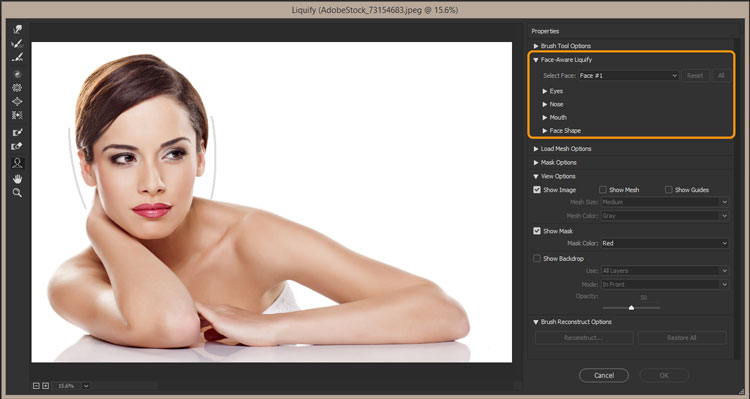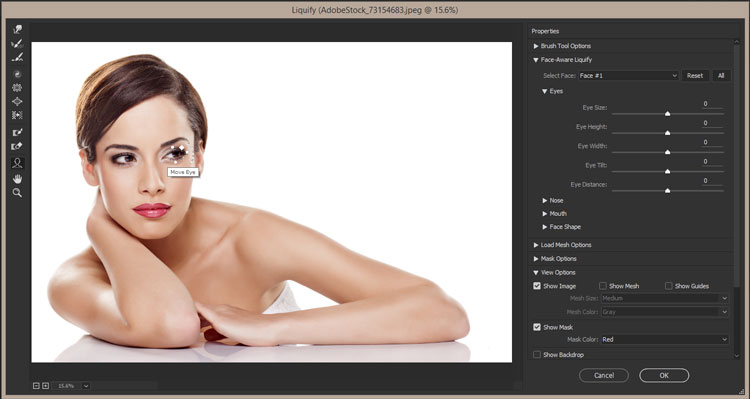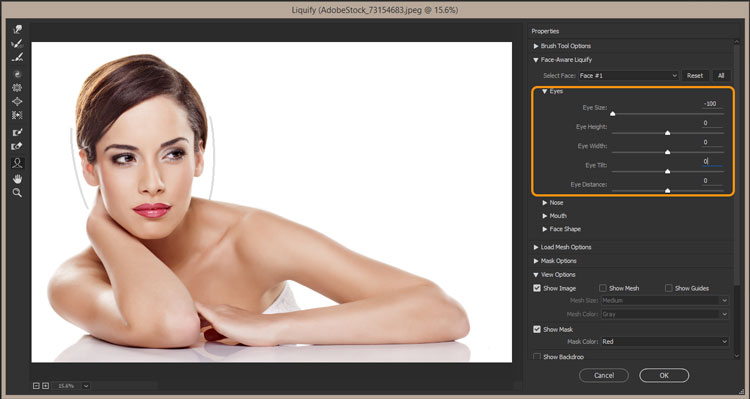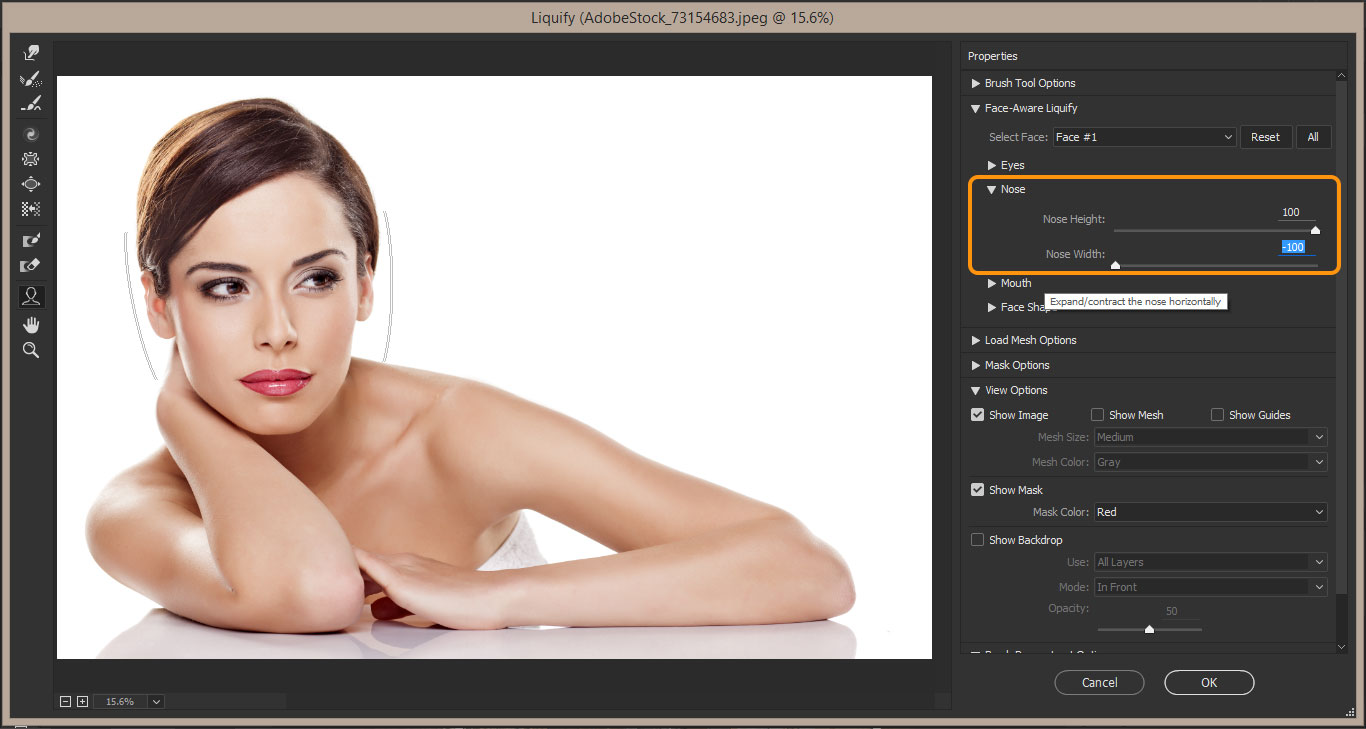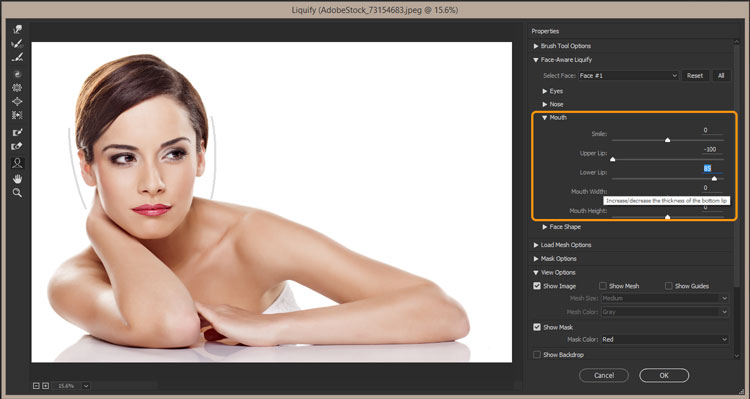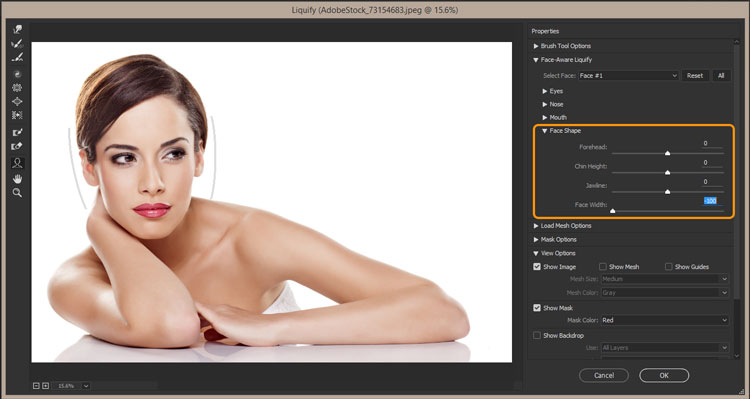Face-Aware Liquify: Photoshop 2015.5
Adobe, Photoshop
The Liquify filter has been part of Photoshop since version 6.0 which was released in September 2000. Over the years there have been a variety of improvements in this filter and the newest release is no different.
There is an entirely new facial recognition portion to the Liquify filter. It works on one face or many faces as long as they are full frontal views. It doesn’t work on profiles. There are separate settings for eyes, nose, mouth, and face size.
Let’s take a look at what it can do. We’ll start with a photo from Adobe Stock.
With a few adjustments to each of the four facial areas our original photo now takes on a new appearance. A narrower face, raising and narrowing the nose, thinner lips, and making the eyes a little smaller looks like a different person.