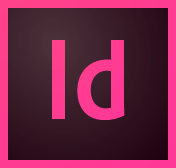
InDesign Training
This Course Covers Version(s): Adobe InDesign CC
- Live Class with Instructor
- Digital Course Manual
- Hands-on Labs
- Up to 1 Year Access to Recorded Course
In this Adobe InDesign CC Training course, students will build a strong foundation of typographic, color, page layout, and document-construction skills that will enable them to produce a broad range of print and digital publications—from a simple postcard to an interactive Adobe PDF with form fields. The real-world exercises in this course are designed to train beginning Adobe InDesign users in the program—from fundamental features to powerful layout and output skills. This course also enables experienced InDesign users to elevate their skills, understand best practices, and learn about new features – including the ability to browse fonts visually, use Content Aware Fit for intelligent image placement, use Layout Adjust to automatically adjust layout when changing page sizes, and quickly access common controls in the Properties panel.
Upon successful completion of this course, students will be able to:
- Navigate the InDesign interface.
- Create a new document.
- Customize a document using color, swatches, gradients, and styles.
- Manage page elements.
- Add tables.
- Prepare documents for deployment.
- Prepare documents for multiple formats.
- Manage advanced page layouts.
- Manage styles.
- Build complex paths.
- Manage external files and create dynamic documents.
- Manage long documents.
- Publish InDesign files for other formats and customize print settings.
Students should have experience using a computer to complete basic tasks.
This course is designed for both new and experienced Adobe InDesign users who are interested in becoming more proficient in their use of Adobe InDesign.
- Getting Started with InDesign
- Identify Components of the InDesign Interface
- Customize the InDesign Interface
- Apply the Navigation Controls and Set Preferences
- Designing a Document
- Establish Project Requirements
- Apply Design Principles
- Create a New Document
- Add Text to a Document
- Add Graphics to a Document
- Customizing a Document
- Format Characters and Paragraphs
- Apply Colors, Swatches, and Gradients
- Create and Apply Styles
- Working with Page Elements
- Arrange and Align Objects
- Apply Layers
- Transform and Manipulate Objects
- Thread Text Frames
- Edit Text
- Building Tables
- Create and Modify a New Table
- Format a Table
- Preparing a Document for Delivery
- Resolve Errors in a Document
- Export Files for Printing and for the Web
- Preparing Documents for Multiple Formats
- Build Layout Versions
- Link Content
- Managing Advanced Page Elements
- Create Repeating Content
- Change Text Layouts
- Create Transparency
- Anchor Objects and Manage a Library
- Managing Styles
- Import Styles from Microsoft Word Documents
- Manage Styles
- Building Complex Paths
- Create Bezier Paths
- Create Clipping Paths
- Create Compound Paths
- Managing External Files and Creating Dynamic Documents
- Import External Files
- Create Document Sections
- Insert Text Variables
- Create Interactive Documents
- Managing Long Documents
- Create a Book
- Build a Table of Contents
- Create Hyperlinks and Cross-References
- Generate an Index and Insert Footnotes
- Publishing to Other Formats and Customize Print Settings
- Export PDF Files for Print
- Export Interactive PDF Files and Files for Animation
- Export Files for the Web
- Manage Colors
- Preview the Print Output
- Create Print Presets
This course helps students prepare for the following exam:
Adobe Certified Professional in Print & Digital Media Publication Using Adobe InDesign
- For Private Groups as small as 2 people.
- Live, Instructor-led Online or Onsite Class for your group.
- Customizable to your needs.