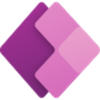Microsoft Training Courses
We offer a variety of Microsoft Office and Microsoft 365 Training courses. Each course can be delivered in a live, instructor-led online format or onsite at your location by one of our seasoned Microsoft Instructors. Many of our Microsoft Training courses are also available in a self-paced eLearning format giving you the opportunity to set your own pace as you take the course. Whether you take a live, online, in person or self-paced course, all of our Microsoft Training courses come with six months of post-class support from a Microsoft Trainer to help you use the skills you’ve learned.