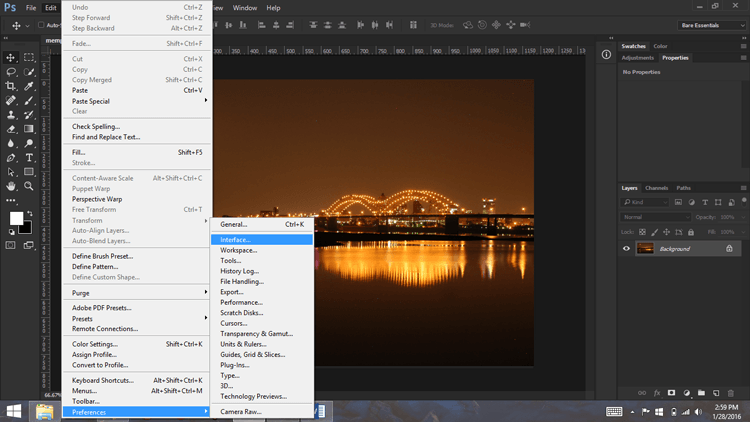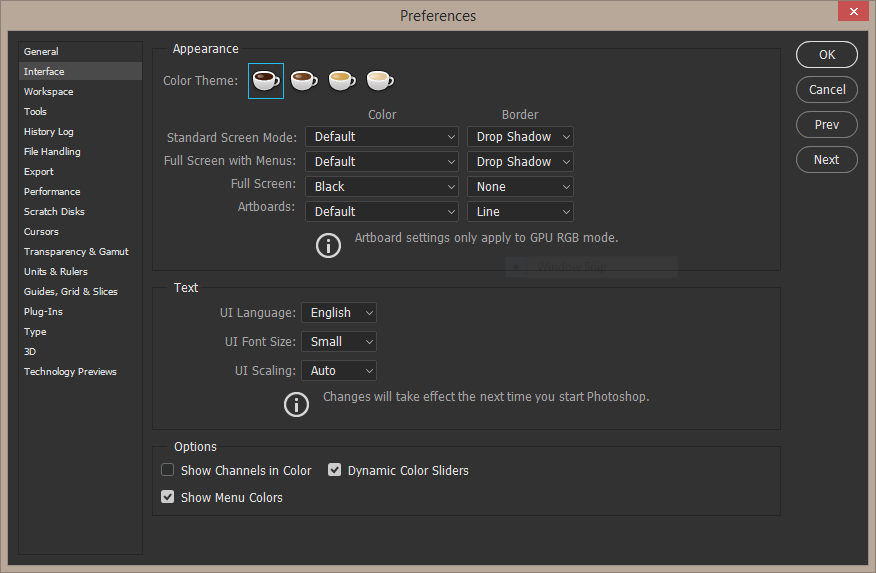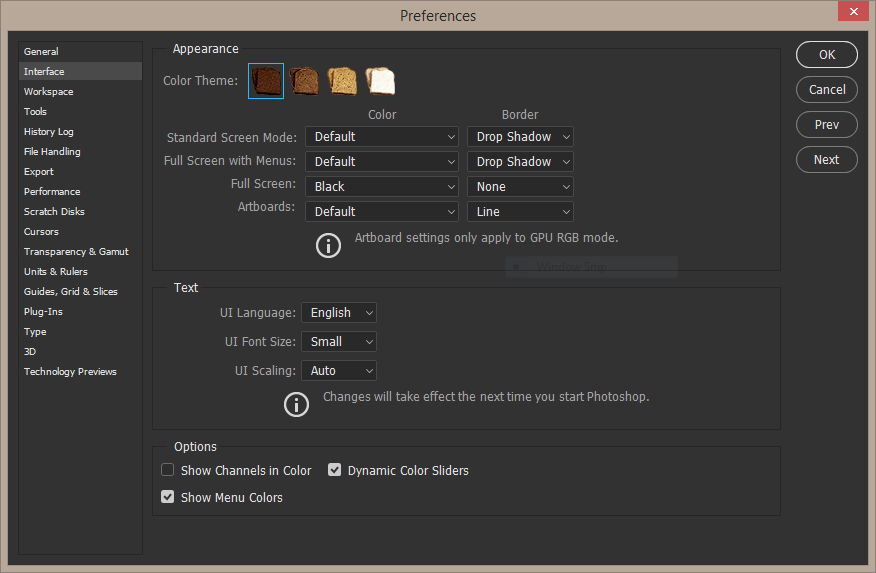Photoshop Interface Easter Egg
Adobe, Photoshop
Easter eggs in software have been around since 1978. The term was made popular by developers at Atari after game designer Warren Robinett placed his name as a hidden message within the game Adventure. Finding the message was like going on an Easter egg hunt.
Today, Easter eggs are hidden gems within software applications, operating systems, and DVDs. The developers at Adobe are no strangers to this concept.
The new dark interface settings within Photoshop have given the development team a wonderful location to place an Easter egg. To get to these settings we need to open the Preferences panel and we can do so by selecting Edit > Preferences > Interface on a Windows computer, or by clicking the Photoshop menu and going to Preferences > Interface on a Mac.
Inside the Interface portion of the Preferences panel there are four square buttons at the top of the dialog box. They represent our four different color settings. Clicking on each one allows you to lighten or darken the UI (User Interface). The Easter egg is changing those buttons to either coffee cups or slices of toast.
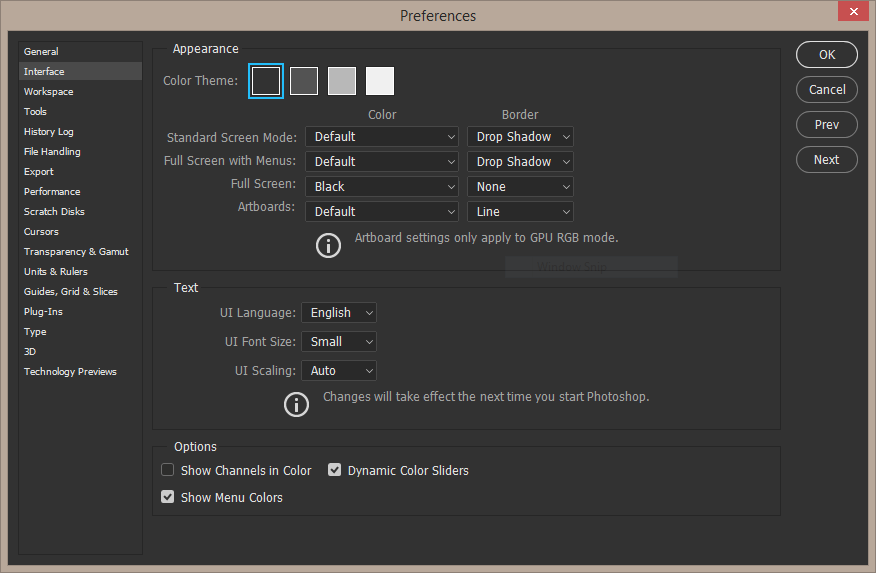
Hold down Ctrl+Alt+Shift on Windows or Cmd+Opt+Shift on a Mac and click on one of the buttons…they change into coffee cups. Do the same thing again…they change back into square buttons. One more time…they change into slices of toast. A fourth click while holding down our key combination and they return to square buttons.
Clever! It doesn’t change the way things work, but it’s a fun little tweak to our application.