QlikView – Export All Tables as QVD Files
Business Intelligence, QlikView
Because QVD files load SO MUCH FASTER than the original data sources (i.e. Excel, Access, TXT, etc…), you may wish to save all of your tables to QVD files. There are a couple compelling reasons to do this:
- You wish to develop your report in an offline state while retaining access to a relatively recent copy of the data.
- You wish to save all of your dimensional tables for reuse by other reports, and you want those tables to be optimized for fast reloads.
To accomplish this task, perform the follow steps:
1. Add a sheet to your script and give it a name of your choosing (ex. Save to QVD Format)
2. Add the following code to the newly created sheet
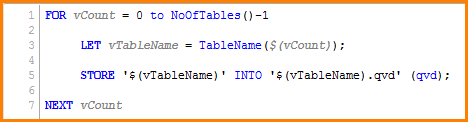
(Here is a version you can Copy/Paste)
FOR vCount = 0 to NoOfTables()-1 LET vTableName = TableName($(vCount)); STORE '$(vTableName)' INTO '$(vTableName).qvd' (qvd); NEXT vCount
3. Reload your script, and marvel at all of the newly created QVD files. NOTE: These files will be stored in the same folder as the source report.