Understanding Task Dependency Types in Microsoft Project
Microsoft Office, Microsoft Project, Microsoft Project 2010, Project Management, Project Server 2010
Dependency Types in Microsoft Project
When creating schedules in Microsoft Project the first thing that a Project Manager would typically do is to input the tasks involved in a project. These tasks then need to be linked to show the relationship between them. These links create task dependencies.
There are 4 different types of task dependency:
- Finish-to-Start (FS): The finish date of one task drives the start date of another.
- Start-to-Start (SS): The start date of one task drives the start date of another.
- Finish-to-Finish (FF): The finish date of one task drives the finish date of another.
- Start-to-Finish (SF): The start date of one task drives the finish date of another.

The Finish-to-Start Relationship
This is the most commonly used dependency type, and it is also the default dependency type when linking tasks in Microsoft Project. Once Task A is complete, Task B can commence.
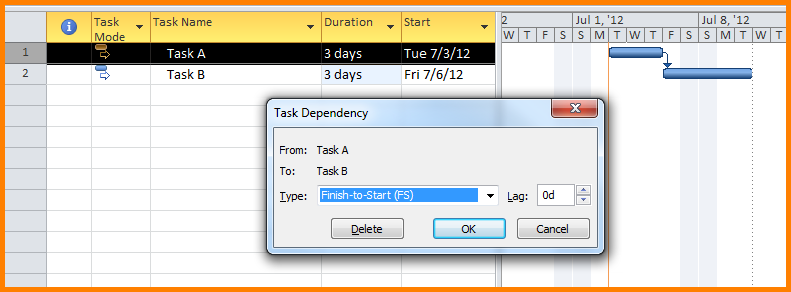
The Start-to-Start Relationship
This dependency type can be used to represent two tasks that should commence at the same time.
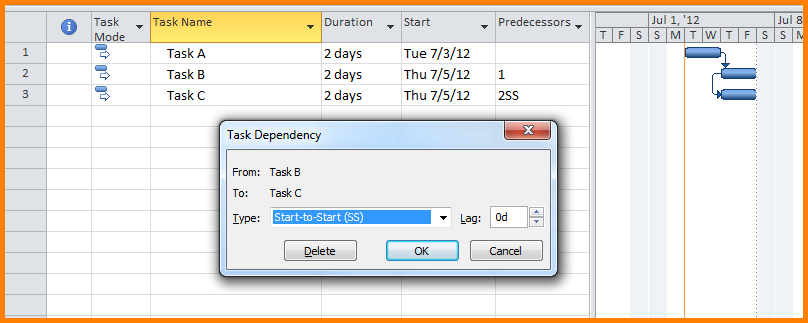
You can see in the example below that when Task A is extended, Task B and Task C move out. If you look at the predecessor column you can see that Task B is only dependent on Task A, however when Task A’s duration is extended both tasks move out due to the Start-to-Start dependency. You may feel that a similar result could be achieved by making Task B and Task C dependent on Task A with a Finish-to-Start relationship, however using the Start-to-Start method, both tasks MUST start at the same time regardless of any other task dependency.
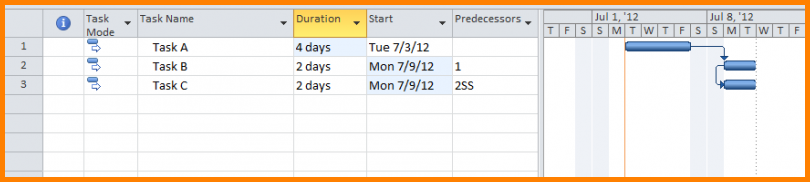
The Finish-to-Finish Relationship
In this example, ‘Ship Crane to Site’ and ‘Travel to Site’ are scheduled to finish at the same time, therefore ‘Commence Building’ should not commence until Both ‘Ship Crane to Site’ and ‘Travel to Site’ are complete. You can see in this example ‘Ship Crane to Site’ is scheduled to finish on 7/3 with a duration of 3 days. ‘Travel to Site’ is scheduled to finish on the same date 7/5 with duration of one day. ‘Commence Building’ is dependent on the finish date of ‘Travel to Site’.

When the duration of ‘Ship Crane to Site’ is extended to 5 days (as below), ‘Commence Building’ takes its start date from ‘Ship Crane to Site’ as that has a later finish date than ‘Travel to Site’
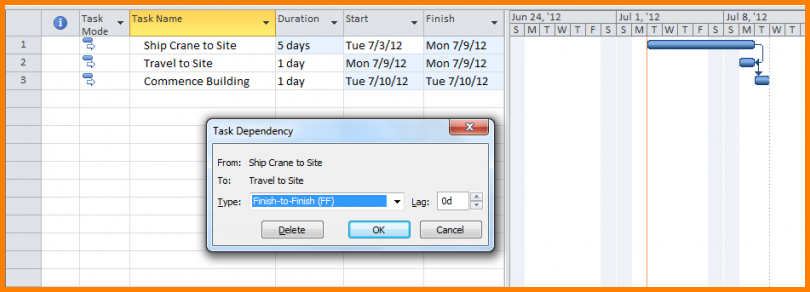
The Start-to-Finish Relationship
Finally the Start-to-Finish relationship. This relationship should be used when a task can only be started once another one has finished, BUT the date of the later task cannot be moved. Effectively you’re planning backwards.
To help explain this fully, I will use the example that Tony Zink gave: You can see here that the task ‘Conduct Interview with Sir Paul McCartney’ is scheduled for 7/3/12. As Sir Paul is ‘kind of a big deal’ we will assume that the date of the interview cannot move. The scheduler plans two days for preparation; this works well as they can see that they need to start preparation on 6/29/12.
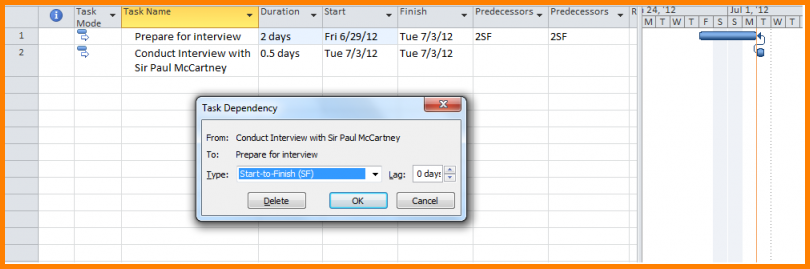
You may be thinking “Why not just make ‘Prepare for interview’ the predecessor task, ‘Conduct Interview with Sir Paul McCartney’ the successor task, and just have a normal Finish-to-Start relationship as below:
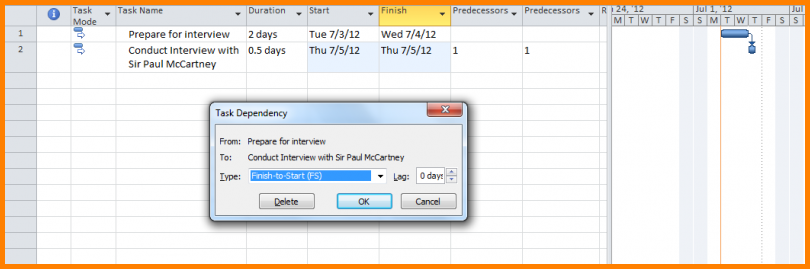
Well, should the interviewer decide that they want to prepare for 4 days as opposed to 2, that person would update the schedule to get the new date that they should start revising. However, in doing this, as the interview is dependent on the finish date of the preparation, the date of the interview is moved out by two days which as we know can’t happen.
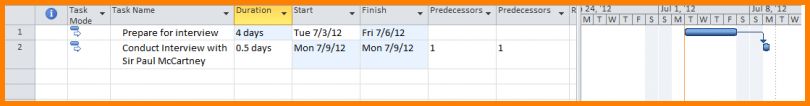
However, when we use the ‘Start-to-Finish’ relationship when ‘Prepare for Interview.’ is extended by two days, you can see that the plan extends backwards in time as bellow:
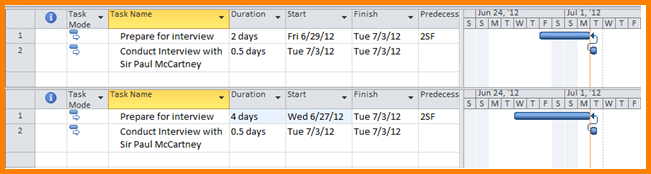
Another example of use; Locate all stock for a shop:
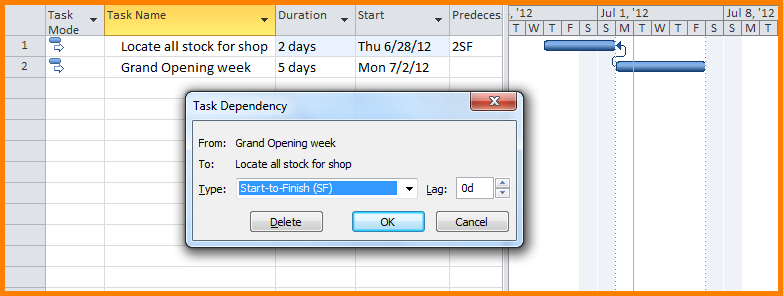
All stock needs to be located and purchased before the grand opening week, if it’s decided that it will take more time to locate the stock we can plan backwards for this using the Start-to-Finish dependency type. This efficient scheduling should help us to ensure that the Grand Opening week will be go ahead as we have a date scheduled for the Grand Opening week we can get the fliers printed.
Conclusion
Making use of these four types of dependencies will improve the schedules you produce in Microsoft Project. The Start-to-Finish relationship is one that is not used very often, however in certain circumstances you may find it necessary to “plan backwards”.