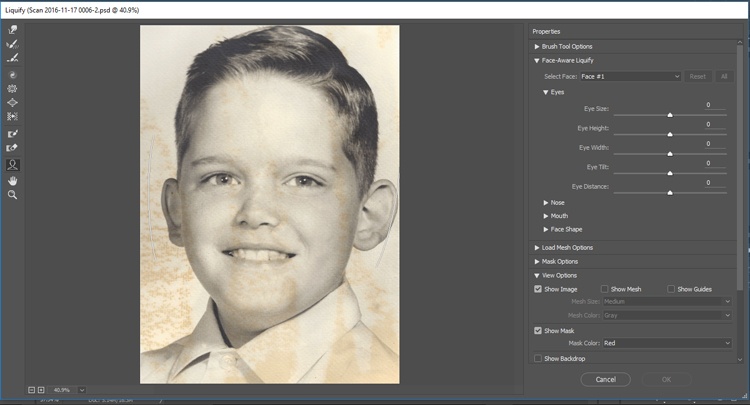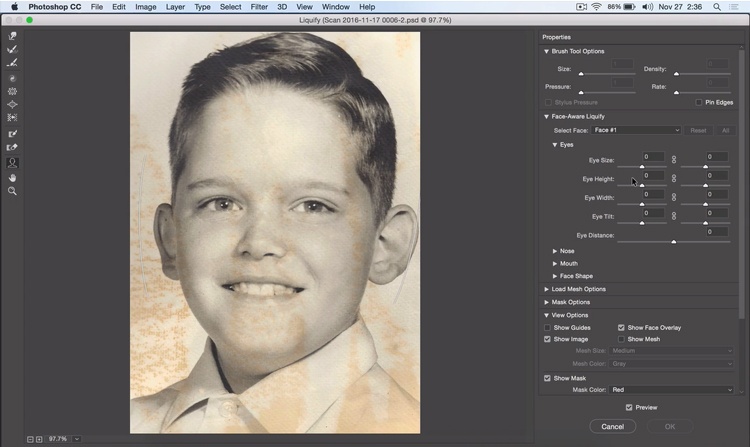Photoshop CC 2017 Face-Aware Liquify Update
Adobe, Photoshop
If you remember the last update to Photoshop (Summer 2016) we shared a post about the new Liquify Filters Face-Aware feature. It turned out to be a wonderful addition.
The filter addition would naturally recognize the facial region and let you modify eyes, nose, mouth, and face shape. Working on a face or multiple faces became much easier.
But there was a drawback…there was only one set of adjustment tools for the eyes. Which meant the changes would be applied equally to both eyes.
Photoshop CC 2017 has addressed this issue and has fixed it. The Liquify Filters Face-Aware settings include two sets of controls for the eyes; one for the left and one for the right. Eye size, height, width, and tilt can be set for each eye independently.
Thank you Adobe. A great filter is now even more powerful and an easier to use utility.