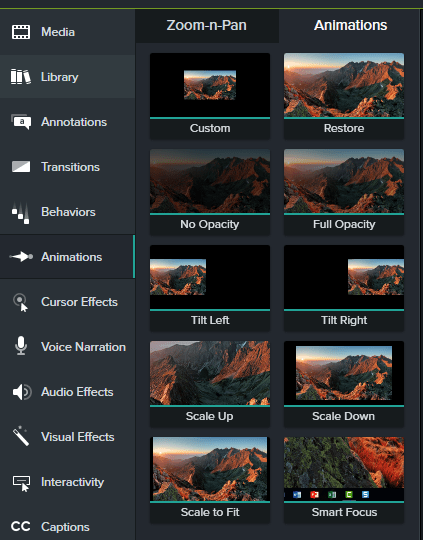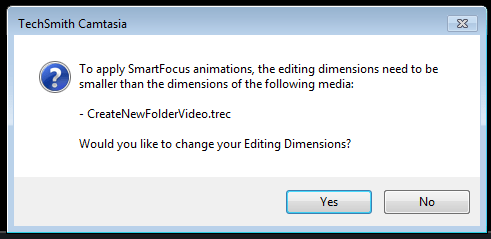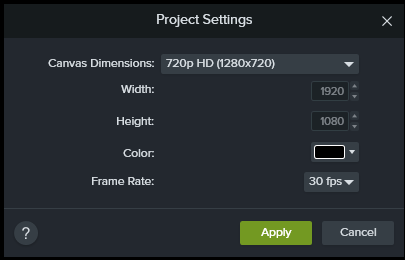Camtasia SmartFocus Editing Dimensions Error Fix
Camtasia
In Camtasia 9, there is a feature that has been around for a while called “Smart Focus.” What it tries to do is read the video and zoom in and out when Camtasia feels it’s necessary. For example, let’s say you were making a screen recording about creating a new folder on your desktop. When you right click on the screen and the menu pops up, Camtasia’s SmartFocus would hopefully recognize that as a time where it needs to zoom in on the video so the user could more easily see what’s on the screen.
It’s not perfect but if you don’t want to put in all the zooms yourself, it’s a great way to save time. To find it, open up Camtasia 9, go to Animations, and then the Animations tab, and you’ll see it in the lower right-hand corner:
Once you’ve found it and you try and apply it to a clip, you will see this error:
It says, “To apply SmartFocus animations, the editing dimensions need to be smaller than the dimensions of the following media: insertMediaHere Would you like to change your Editing Dimensions?”
The way SmartFocus works is you have to record in a higher resolution, and then scale down to be able to use the feature. For example, you would need to record in 1080p and then change the Camtasia file to a 720p project then you’d be able to add the SmartFocus effect. So in this example, you’d click yes on the error window and then change your project to 720p and hit apply like this:
Now, if you recorded in 720p and needed to make it smaller than that, well, I wouldn’t recommend doing that. Your video’s quality would take quite the hit and the video would look pretty bad. Now before you even go using this feature I would suggest reading this blog post by TechSmith where they basically admit that SmartFocus is broken and that they are trying to figure out what to do with it. All I’m saying here is proceed with caution and good luck!
If you want to learn more check our Camtasia training and sign up! Have an amazing day!