With so many hardware devices (like printers, external hard drive enclosures, and home network devices) equipped with USB ports, it’s likely that you’ve collected an array of advertised drives in Windows Explorer that are not actually accessible unless something is connected to them. Perhaps you have setup a mirrored drive for backup purposes that you want to be “out of sight; out of mind”.
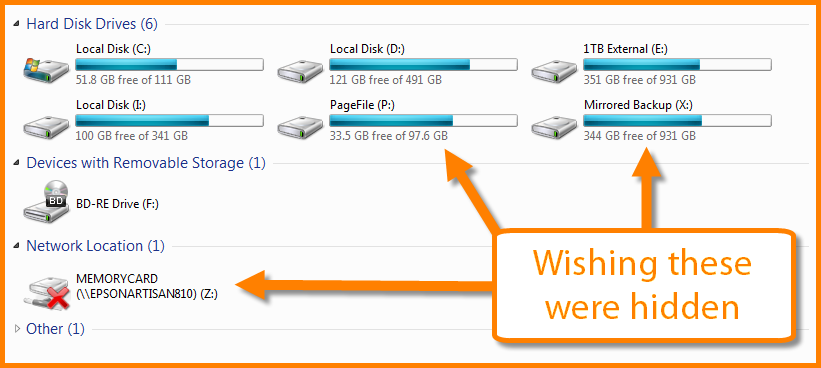
Hiding these devices is quite simple… provided you can do a bit of counting in binary.