Microsoft Excel Keyboard Shortcuts
Microsoft Excel, Microsoft Office
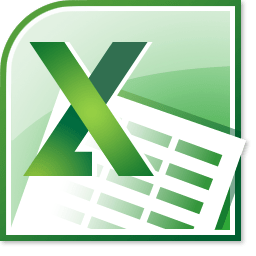 Keyboard shortcuts may seem like a throwback to the olden days, but they can seriously ramp up your productivity once you start using them. Especially for tasks you do on a repeated basis.
Keyboard shortcuts may seem like a throwback to the olden days, but they can seriously ramp up your productivity once you start using them. Especially for tasks you do on a repeated basis.
Here are some of the most common Microsoft Excel keyboard shortcuts.
F7 – Check spelling
F11 – Insert a chart
F12 – Save As
CTRL+O – File Open
CTRL+N – File New
CTRL+P – Print
CTRL+; – Insert today’s date
CTRL+H – Find and replace
ALT+ENTER – Start a new line in the same cell
CTRL + HOME – Move to cell A1
CTRL+END – Move to the last cell/column in the worksheet
HOME – Move to the first cell in the current row
CTRL+SHIFT+~ – Apply the general number format
CTRL+SHIFT+! – Apply the number format
CTRL+SHIFT+% – Apply percentage format
CTRL+SHIFT+# – Apply date format
CTRL+SHIFT+$ – Apply currency format