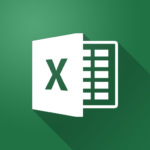How to Adjust Bullet List Positions in Microsoft Word
In this Word tutorial, you’ll see how to adjust the position of bulleting (and numbering) in a list, to make it as easy to read as possible. Want to learn more about this and other features in Microsoft Word? Check out our Word training courses, …