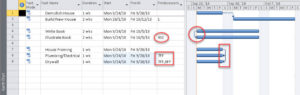Using Dependencies, Lag, and Lead in MS Project
Microsoft Office, Microsoft Project
Setting up dependencies, or task relationships, is an integral part of working in Project. But many newer users ask, Which relationship should I use, and What are these “lag” and “lead” things about?
The choice of dependencies, as well as using the two other items, derives from the nature of the tasks. This is the one thing you have to bear in mind, because there’s no all-inclusive formula for determining these. That said, there are a couple of general pointers you can use to figure it out.
If Task A has to be completely finished before Task B can start, such as demolishing a house before building a new one, the relationship will be Finish-to-Start.
Say you’re writing a book and want to make sure the illustrator gets started more or less immediately along with the writing. A Start-to-Start relationship might be in order. The artwork can happen pretty quickly once you have a decent chunk written.
If you’re building a house or office, the framing has to be complete before the plumbing, electrical, drywall, etc. So a Finish-to-Finish relationship would work for this.
(The fourth type, Finish-to-Start, is so rarely used I won’t go into it here. Suffice to say in the twenty-plus years I’ve taught the program, I’ve seen maybe two occurrences of it. No offense.)
Okay so far. Now, what about lag and lead?
Those come into play when two tasks have to have a time gap between them (lag), or can partly overlap (lead); the dependencies still matter, but this is something else. Start-to-Start and Finish-to-Finish can overlap entirely, if the nature of the tasks allow, but lag and lead usually come in with a Finish-to-Start. (By the way, we say “leed”, as in “lead or follow”, not “led”, as in a pencil.)
If you pour concrete, even the quick-setting stuff needs a few days, minimum, to be ready to walk on etc. A lag—a delay—would go in there to indicate the setting time we need regardless. You could include it in the task time, but the lag makes the situation clearer to anyone who looks.
If the author wants to write about a third of the book before the illustrator starts, the artwork should have a direction. So a Start-to-Start with a lag, or a Finish-to-Start with an overlap, or lead (sometimes known as negative lag) would be good here. (And the lag—or lead—can go in as a percentage of the predecessor task’s time, which is helpful as it doesn’t require one to do the calculation in one’s head.)
The nature of the work, the tasks, and their “natural” relationship, will determine how one joins them in Project. It can help to work on a legal pad and pencil or pen first. Some people find figuring dependencies on paper before sitting at the computer can make it easier.
To find out more, take a look at our Microsoft Project classes.