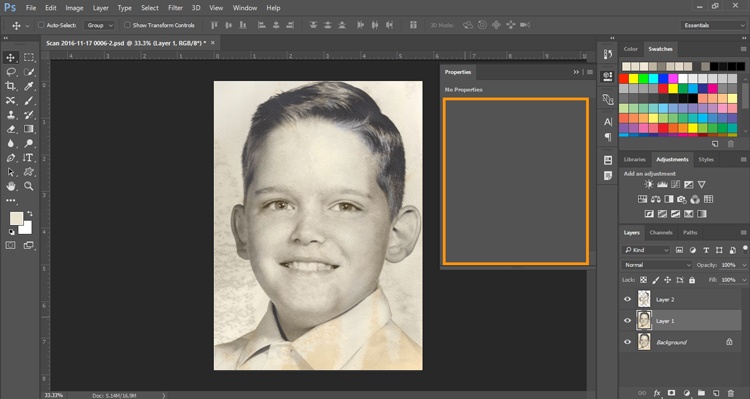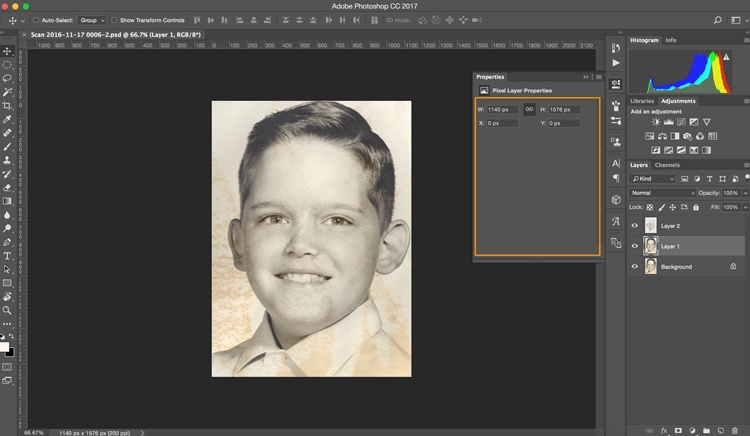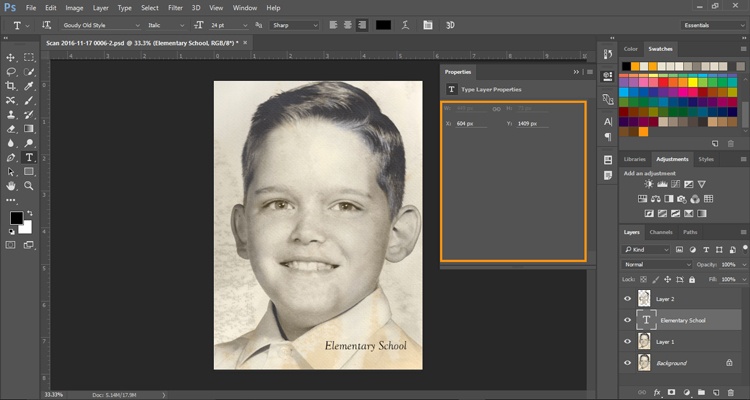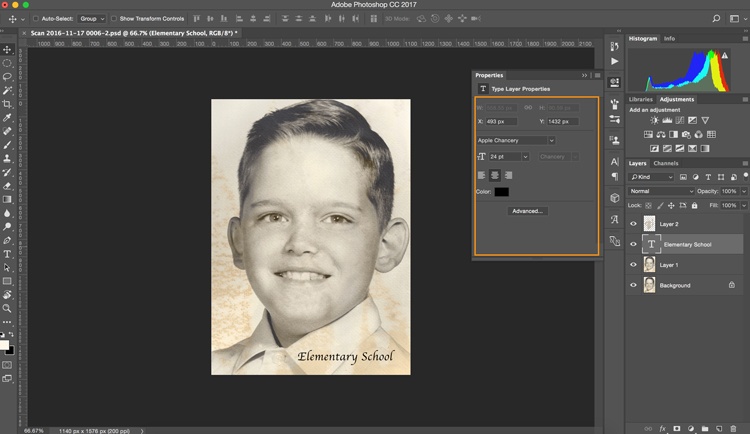Photoshop CC 2017 Property Panel Update
Adobe, Photoshop
November of 2016 has seen an update to the Adobe Creative Cloud Suite which includes Photoshop. I have already posted one article on the changes to the New Document window and another article on the updates to the Liquify Filter.
The focus of this article will be on the changes to the Properties Panel in Photoshop CC 2017. The last couple of updates have seen improvements to the Property Panel, but this by far is the biggest change.
Take a look at this screen capture of the 2015.5 Property Panel in use.
The Properties Panel contains absolutely no information about the selected layer.
The same layer selected in Photoshop CC 2017 now includes x and y coordinates as well as width and height data.
Here is another example this time with a text layer selected. First in the 2015.5 release.
And now in the 2017 Update.
In addition to the x and y coordinates available previously we now can change the font, font size, alignment, and color. Additionally there is an Advanced button that will open the Character Panel.
All of these changes are designed to accomplish one thing, making each task more efficient by limiting the number of panels we need to open.
The Properties Panel update is a welcome change to Photoshop CC 2017.