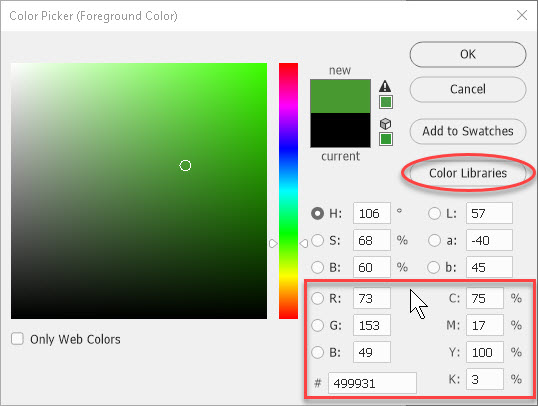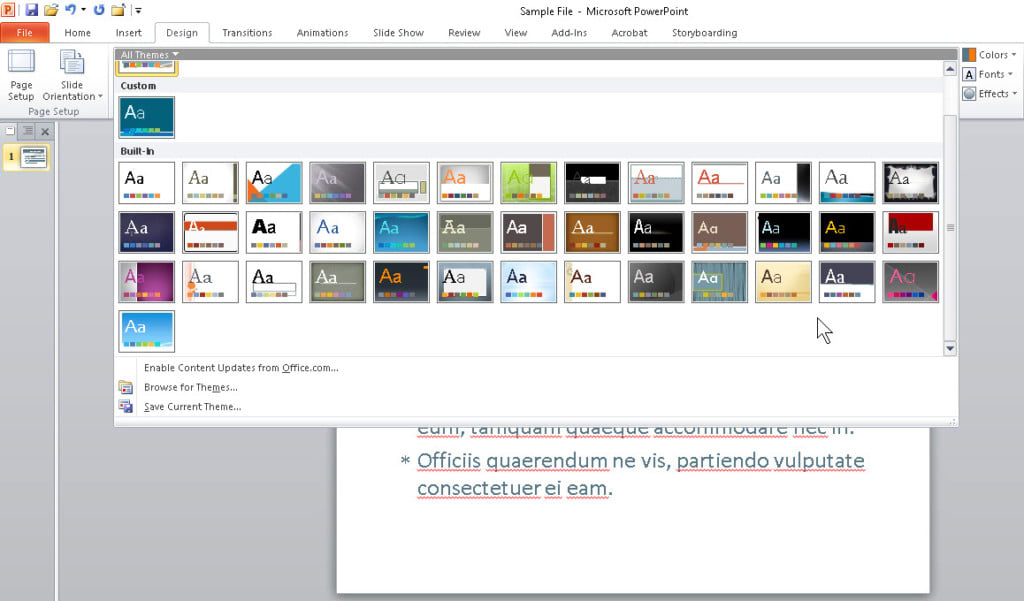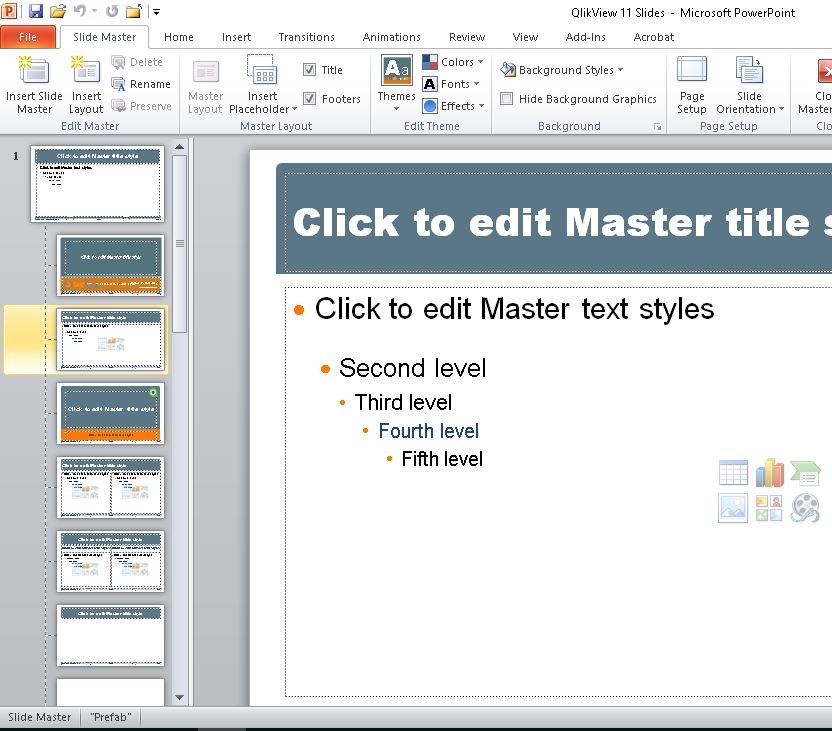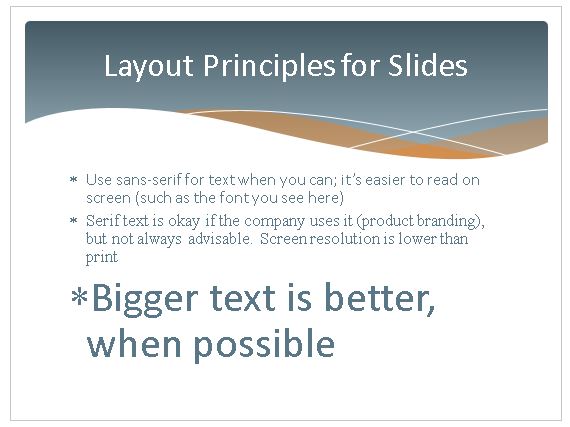Admit it; you’ve done this more than once. You open an Office application like Word or Excel and type out your next great novel or number-crunching masterpiece. Then, in a state of haste, you start closing windows and accidentally close the one window you intended to leave open. One second later you realize, this was the one windows you shouldn’t have closed. All is lost… or is it?
How to Use the Notes and Notes Master in Microsoft PowerPoint
In this PowerPoint tutorial, you’ll see how to enter speaker’s notes more comfortably and efficiently, and how to use the Notes Master view to fine-tune your notes and slide thumbnails for easier reading and use. Want to learn more about this and other features in …