QlikView “Allocated Memory Exceeded” Error – An Easy Check
Business Intelligence, QlikView
If you have worked with QlikView and encountered the error message “Allocated Memory Exceeded”, there could be numerous reasons for this message. You may have a quite a quest in store for yourself to figure out what the issue is. But there’s quick and easy thing to check that may just be the reason for your plight.
If you have been writing expressions, one of the primary culplits for generating this memory error is a simple syntax error with your expression.
Here’s just such a scenerio: You have created a fantastic pie chart and wish to add some intelligence to the chart.
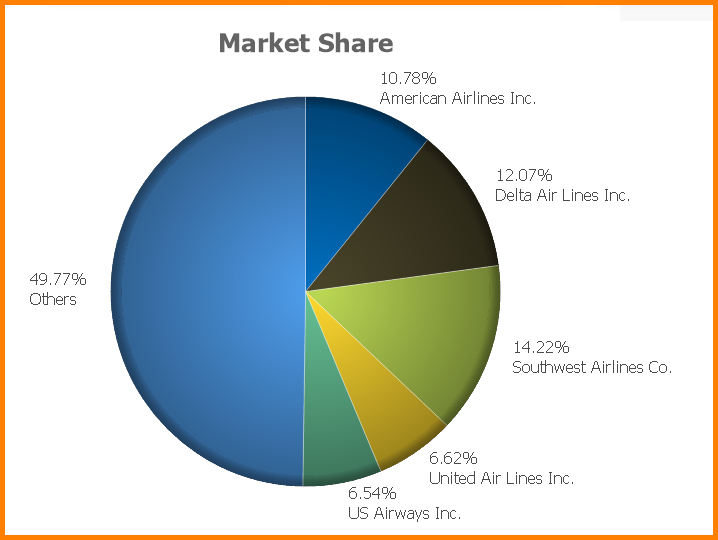
So you right-click on the chart and select Properties…
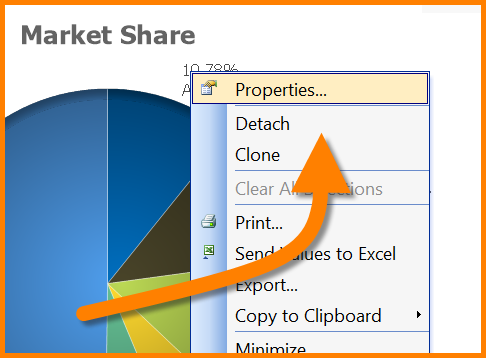
You then select the Expressions tab to write a bit of scripting magic.
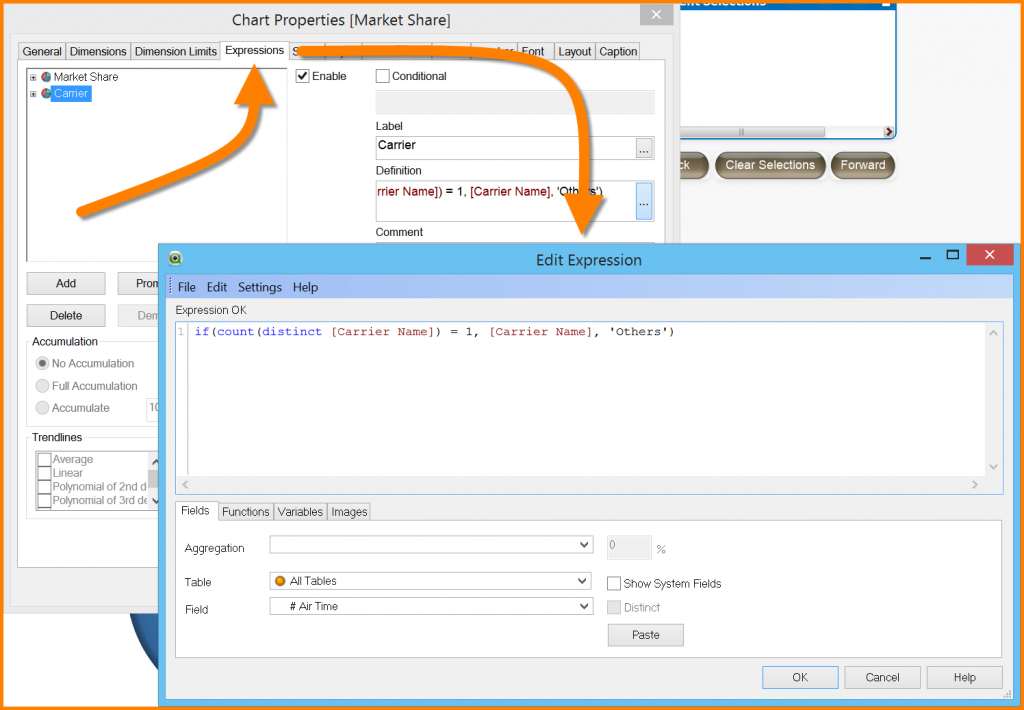
If you examine this script closely, there is a missing closing parenthesis in the expression.
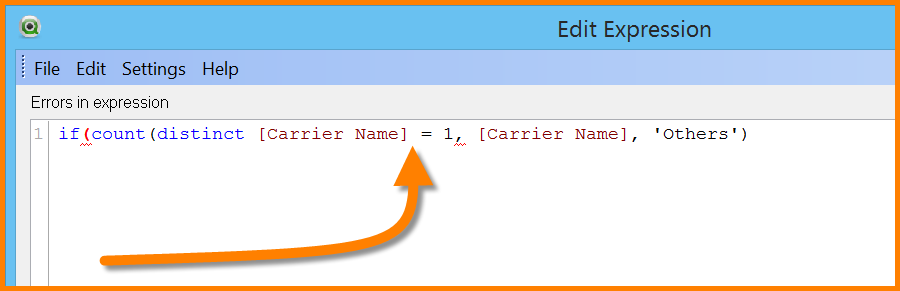
The mere fact that you missed this closing parenthesis is enough to generate the “Allocated Memory Exceeded” message. Adding the closing parenthesis will correct this error and send you on your merry way.