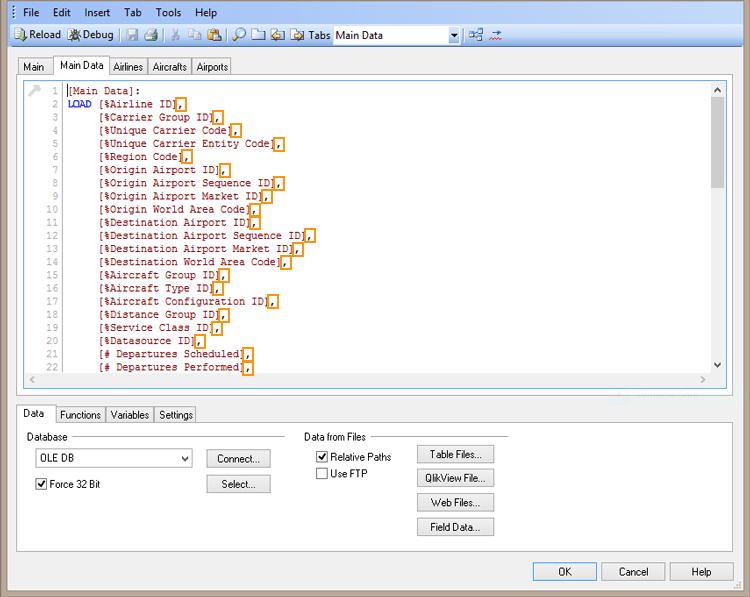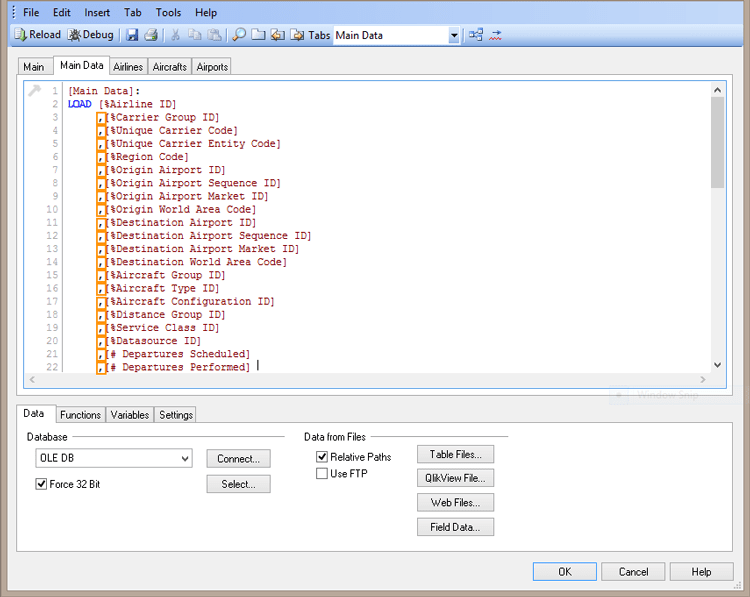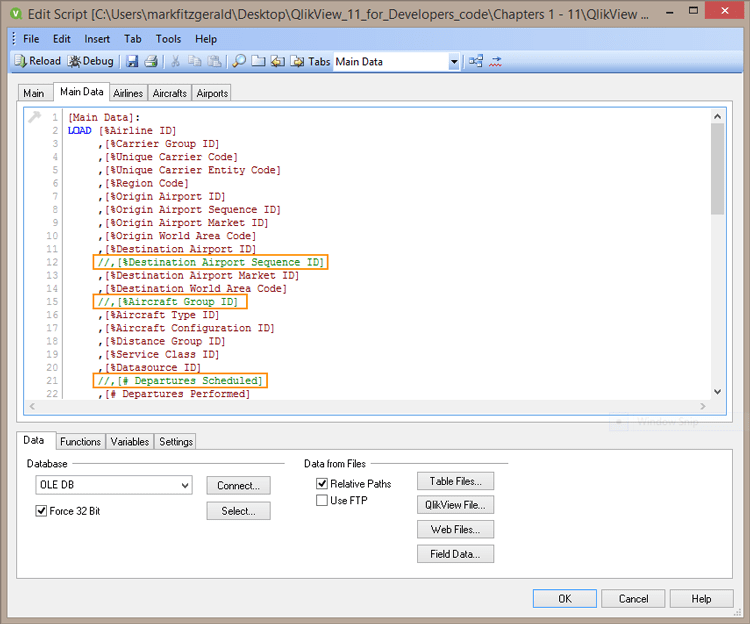QlikView Quick Suggestions: Moving a Comma for Quick Editing
Business Intelligence, QlikView
Here is a simple and very straight forward suggestion when working in QlikView’s Script Editor.
When you are loading data from any source and your LOAD statement has a list of fields that you may want to shorten at some point; consider this simple suggestion.
The comma that divides the field values is found ate the end of the field name.
Consider moving the comma to the beginning of the next line and remove it from the end of the previous line.
Now if you find it necessary to remove a field or two or more from your table; just comment out that line in your script using a single line comment.
No additional changes need to be made. Save the file and reload your script.
Need the field back…remove the comment, save, reload.
Life is good!