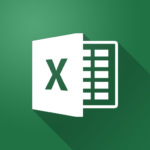How to Create a User-Defined Function in Microsoft Excel
In this Excel tutorial, you’ll see the essential steps for creating a user-defined function in VBA. Want to learn more about this and other abilities in Excel? Check out our Excel Training courses, taught by live instructors in our virtual, online or in-person formats.