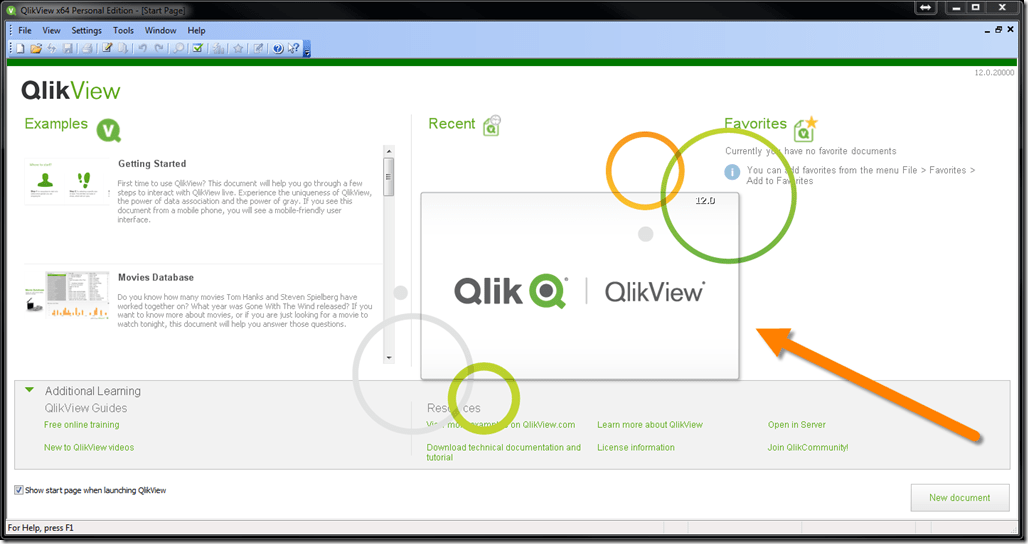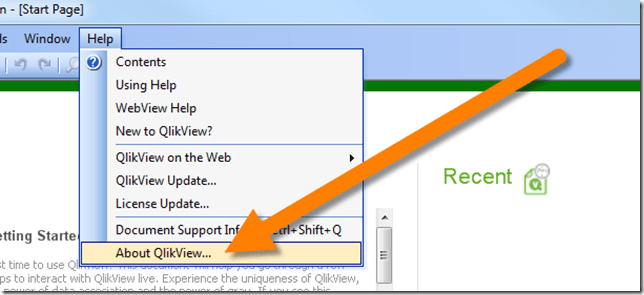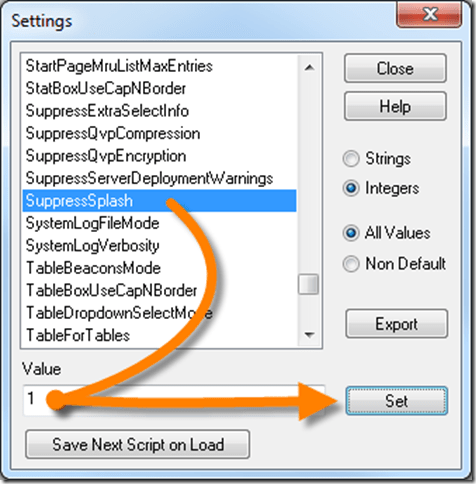QlikView – Suppress Splash Screen
Business Intelligence, QlikView
We spend so much time trying to make things run as quickly and efficiently as possible, but sometimes we just can’t help ourselves when it comes to self-promotion.
QlikView loves making things go fast; starting QlikView is another story. As if we were unaware that we had elected to launch QlikView, a several second “commercial” in the form of a splash screen has to tell us that we are one of the lucky ones.
As much as I enjoy using QlikView, I find the startup splash screen to be a bit of a nuisance.
The good news is, there is a VERY easy way to prevent the splash screen from being displayed during program launch.
After QlikView has finished loading, click on the HELP dropdown menu and select ABOUT QLIKVIEW…
In the lower-left corner of the ABOUT QLIKVIEW window, there is a small QlikView logo.
Right-click on the small QlikView logo to activate the SETTINGS dialog box.
In the SETTINGS dialog box, scroll down the list on the left and select SuppressSplash. In the VALUE field directly below the scrollable list, replace the 0 with a 1 then click the SET button.
The only thing left to do is to click the CLOSE button to dismiss the SETTINGS window and then close QlikView.
Now restart QlikView and enjoy the lightning fast load time.