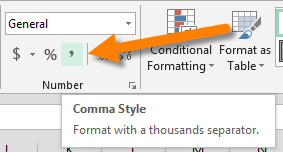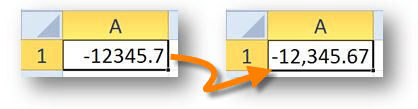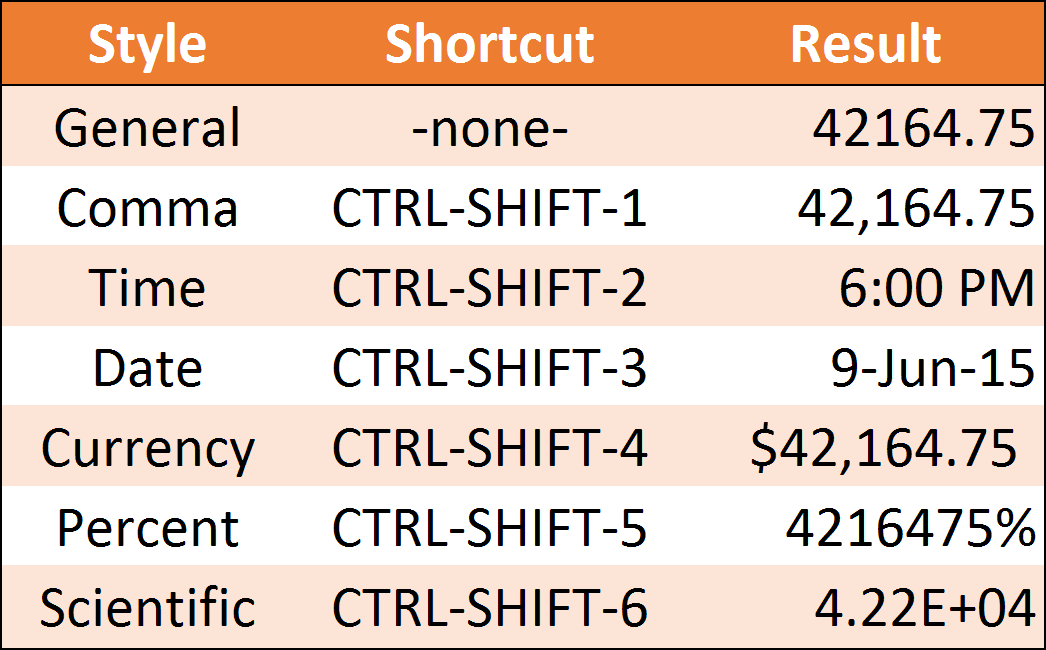Excel Comma Style Keyboard Shortcut
Microsoft Excel, Microsoft Office
If you are an Excel user who LOVES working from the keyboard as much as possible (i.e. data entry, navigation, feature activation, etc…) then you simply MUST know of this little gem of a keyboard shortcut.
Although we have no scientific data to back up this claim, our hunch is that the COMMA STYLE is the most popular style in the Number Styles library.
To save time when applying the COMMA STYLE to cells, use the keyboard shortcut CTRL-SHIFT-1
This will apply the COMMA STYLE to the selected cells.
If you want to experiment (what we call “having fun”), try the other keyboard combinations listed below for more number style options.