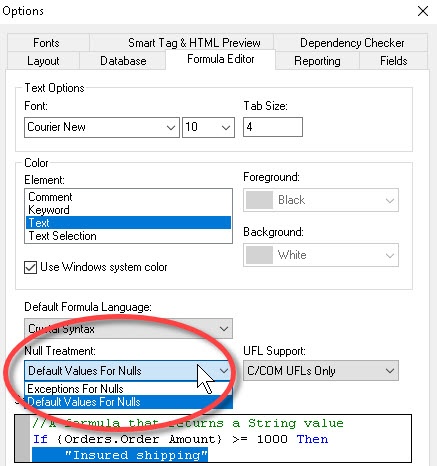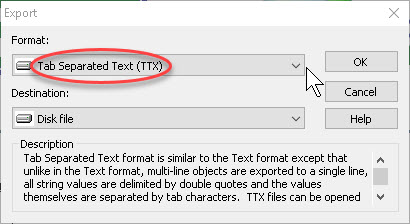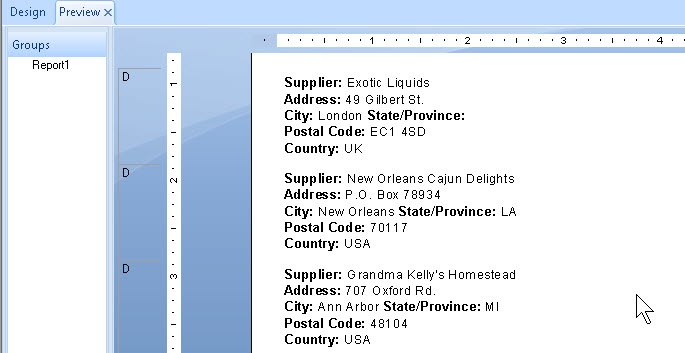How to Use Special Fields in Crystal Reports
In this Crystal Reports tutorial, you’ll see how easy it is to place Special Fields and use preset information to assemble a report faster and more efficiently. Want to know more about this and other features in Crystal Reports? Check out our Crystal Reports training …