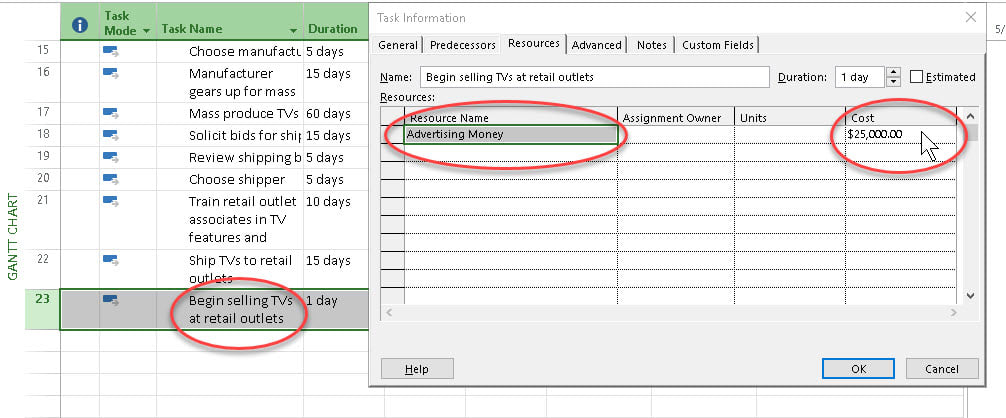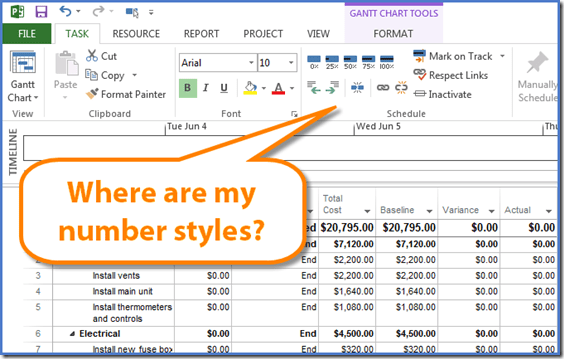If you’re used to changing the way currency values are displayed in Excel, you might want to exercise the same choices when viewing costs in Microsoft Project. Although changing the look of costs can be done in Project, it’s not as immediately obvious as to how.
Using the Cost Tables in Microsoft Project
The Cost Tables feature in Microsoft Project reflects a point which is particular to this program—it is, basically, time-sensitive. Since a business project takes a minimum, usually, of several weeks to run, the project must take time into account. And, no pun intended on this …