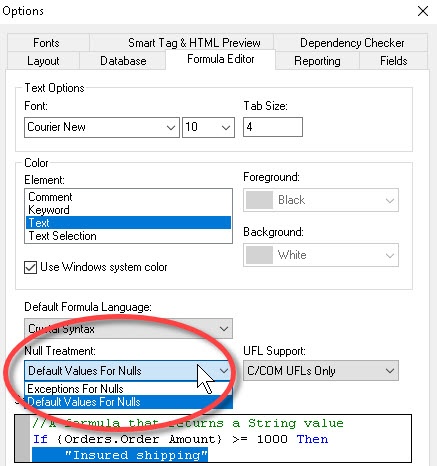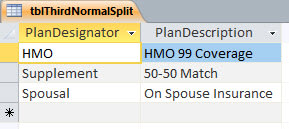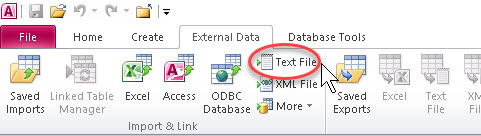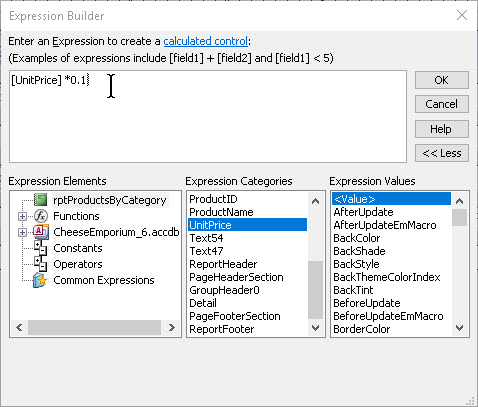How to Work with Nulls in Crystal Reports
Crystal Reports handles nulls, or completely unfilled fields, in a particular way. And it’s very important that anyone using the program understands the details clearly. A null, in Crystal’s view, is a database field which never had anything in it, and doesn’t now. A real-life …