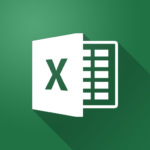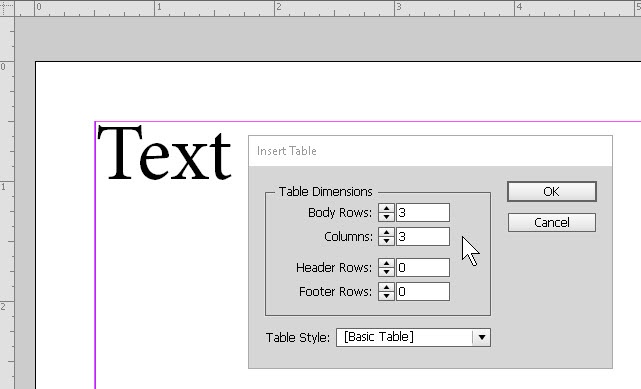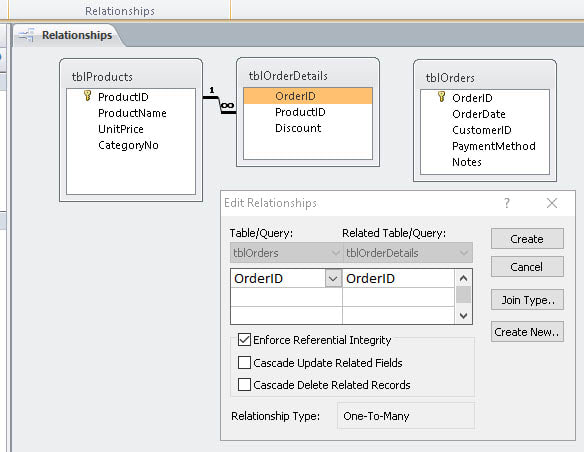table
How to Create or Import a Table in Adobe InDesign
The table is just too useful to keep out of many business documents these days. It’s too good at organizing data. Luckily, even a desktop publishing program like InDesign has the feature handy. And we can even import an existing one pretty much as-is, to …
How to Use Table Joins in Microsoft Access
The use of table relationships in Access allows tables to cooperate in the use of data, but table joins, while they look similar, serve a different purpose. The relationships, which allow coordination while organizing data, nevertheless don’t directly affect, say, the results of a query. …
Data Types, Properties, and Relationships in Access
A fundamental aspect of Access databases is the setup of relationships between tables. It’s usually the nature of business databases to have them. So the actual creation of the relationship isn’t hard to do. But there are a couple of not-so-obvious things the user needs …