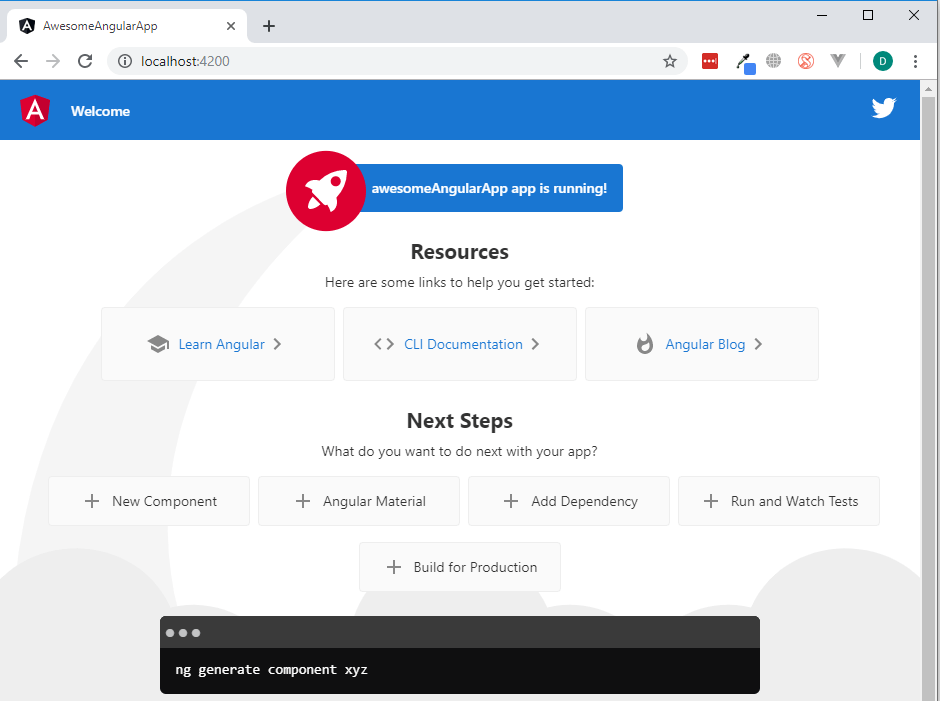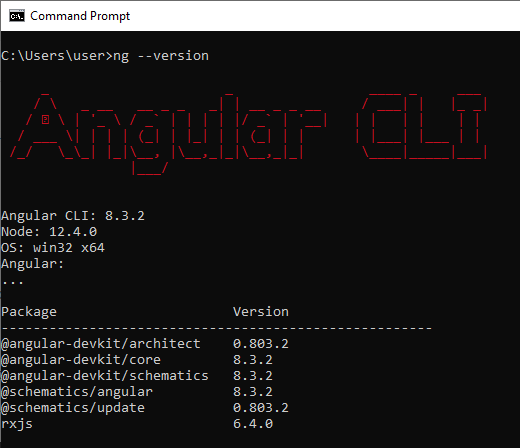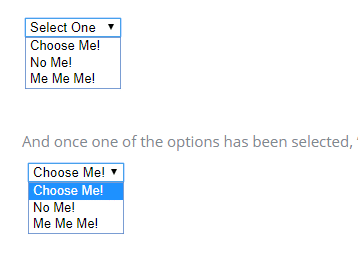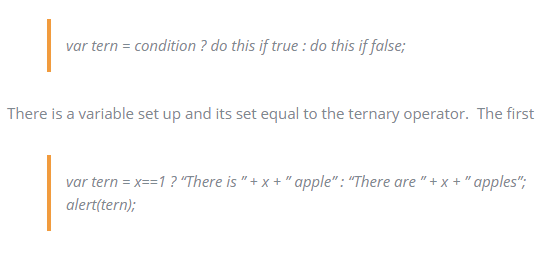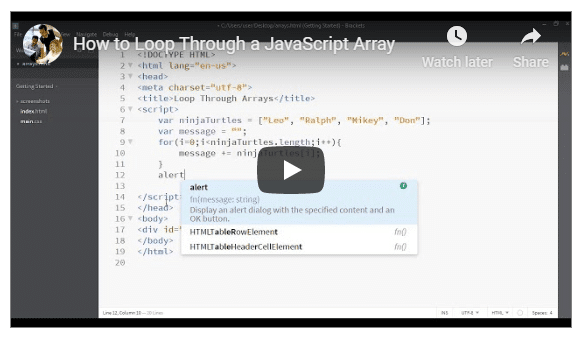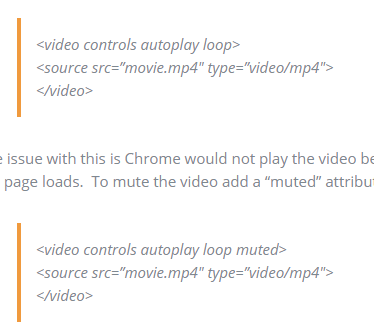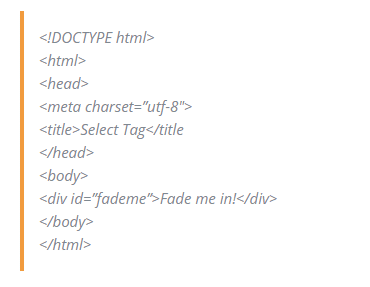When adding an expression to a list box, one of the common complaints is that the numbers displayed are devoid of any number formatting. This is especially frustrating when displaying large numbers without commas to ease readability.
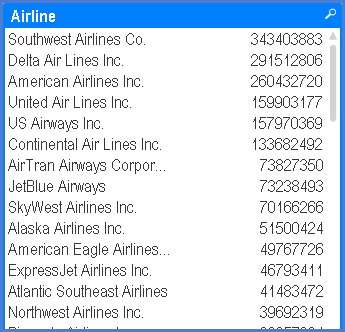
What most beginning report developers try is to format the values with the Number tools in the list box’s properties.