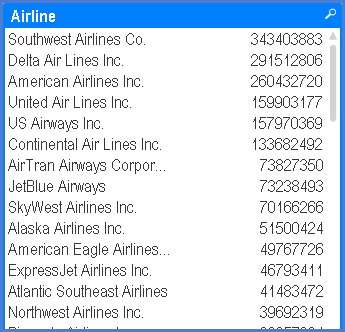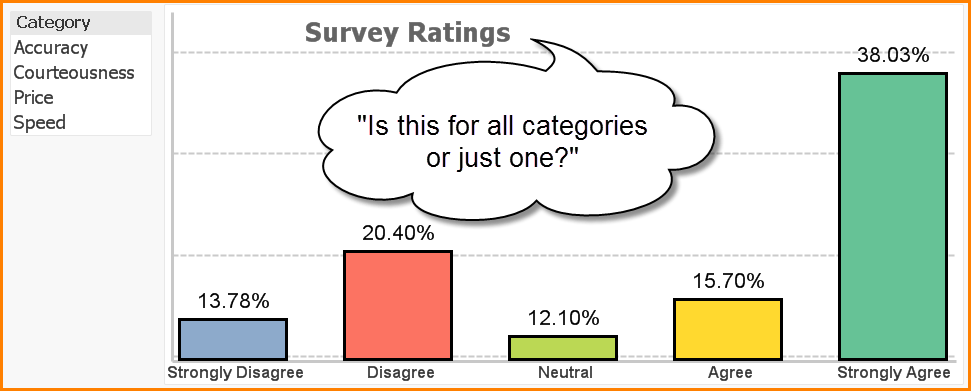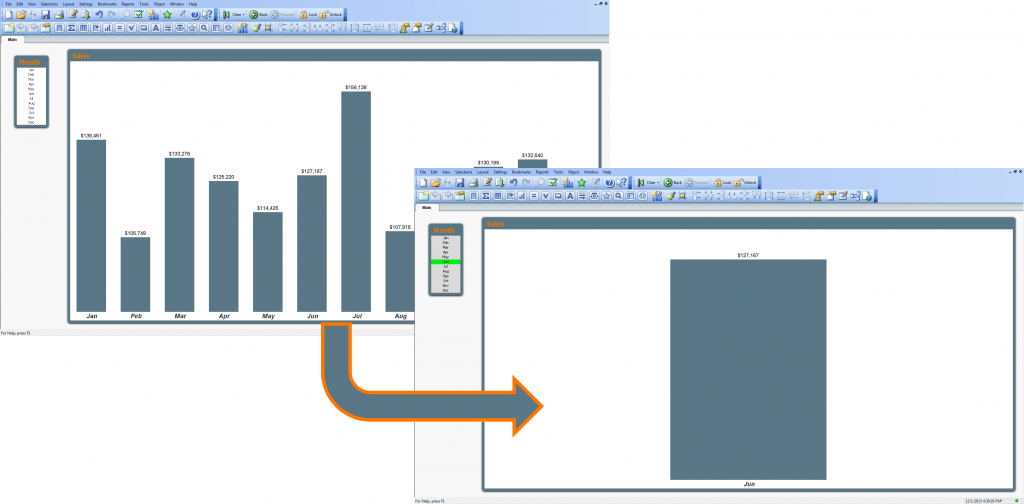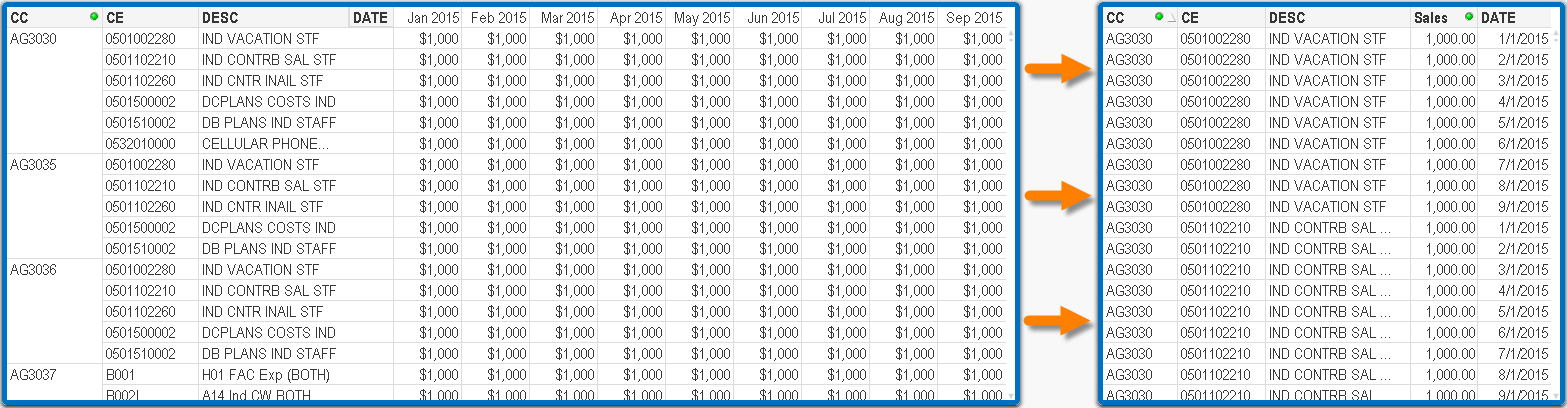Suppose you want your QlikView report to automatically reload its data based on a schedule. The manual process would be for you to open the report, click the RELOAD button, and then close the file. If you team up the QlikView report with the Windows Scheduler, you can have this reload take place without human intervention.
Step 1 – Create a Batch File
Open Notepad and enter the following text:
— For users running the 64bit edition of QlikView —
“C:\Program Files\QlikView\QV.EXE” /R “C:\MyQVData\MyQVFile.qvw”
— For users running the 32bit edition of QlikView —
“C:\Program Files (x86)\QlikView\QV.EXE” /R “C:\MyQVData\MyQVFile.qvw”
(Change “C:\MyQVData\MyQVFile.qvw” to the location and name of your QlikView document)
For an explanation of the QlikView command line switches, see the end of this tutorial
Read More