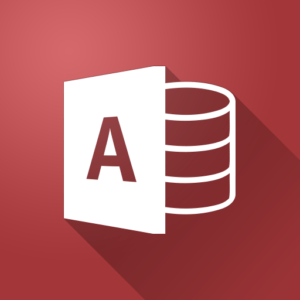
Microsoft Access Advanced Training
This Course Covers Version(s): Microsoft Access 2013, 2016, 2019 and Office 365.
- Live Class with Instructor
- Digital Course Manual
- Hands-on Labs
- One Year Access to Recorded Course
In this Microsoft Access Advanced Training Course, students will learn advanced Microsoft Access skills such as how to secure and manage a database, how to design advanced forms and how to split an Access database for a multi-user environment, utilizing a front-end and back-end database. Students will also see how to use Macros in Microsoft Access to automate common tasks and will get an introduction to using VBA (Visual Basic for Applications) to take their automation skills to the next level. This class also covers how to secure an Access Database and prepares Access Power Users to be able to develop full-scale applications.
Upon successful completion of this course, students will be able to:
- Customize a form layout to improve usability and efficiency of data entry
- Use macros to improve user interface design
- Use VBA to enhance tasks
- Lock down and prepare a database for distribution to multiple users
- Split a database into a back and front-end to enable multi-user access
Students should be familiar with the topics covered in, or have attended, the Microsoft Access Introduction Training course prior to attending this course.
This course is designed for students who wish to automate, secure and distribute Microsoft Access database applications.
- IMPROVING TABLE USABILITY
- Create Lookups Within a Table
- Work with Subdatasheets
- CREATING ADVANCED QUERIES
- Create Query Joins
- Create Subqueries
- Summarize Data
- IMPROVING FORM PRESENTATION
- Apply Conditional Formatting
- Create Tab Pages with Sub forms and Other Controls
- CREATING ADVANCED REPORTS
- Apply Advanced Formatting to a Report
- Add a Calculated Field to a Report
- Control Pagination and Print Quality
- Add a Chart to a Report
- IMPORTING AND EXPORTING TABLE DATA
- Import and Link Data
- Export Data
- Create a Mail Merge
- USING QUERIES TO MANAGE DATA
- Create Action Queries
- Create Unmatched and Duplicate Queries
- CREATING COMPLEX REPORTS AND FORMS
- Create Sub reports
- Create a Navigation Form
- Show Details in Sub forms and Popup Forms
- CREATING ACCESS MACROS
- Create a Standalone Macro to Automate Repetitive Tasks
- Create a Macro to Program a User Interface Component
- Restrict Records by Using a Condition
- Create a Data Macro
- USING VBA TO EXTEND DATABASE CAPABILITIES
- Getting Started with VBA
- Using VBA with Form Controls
- MANAGING A DATABASE
- Back Up a Database
- Manage Performance Issues
- Document a Database
- DISTRIBUTING AND SECURING A DATABASE
- Split a Database for Multiple-User Access
- Implement Security
- Convert an Access Database to an ACCDE File
- Package a Database with a Digital Signature
This course does not align to a specific exam or certification.
- For Private Groups as small as 2 people.
- Live, Instructor-led Online or Onsite Class for your group.
- Customizable to your needs.