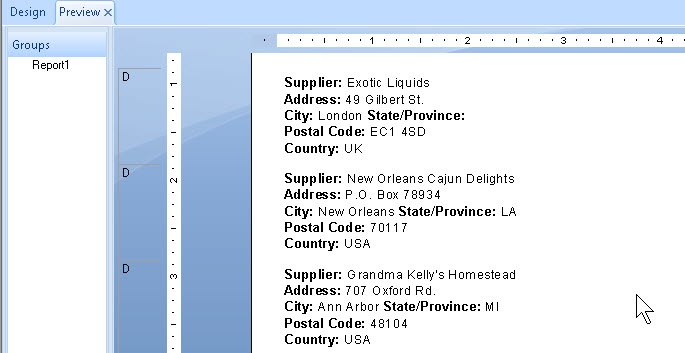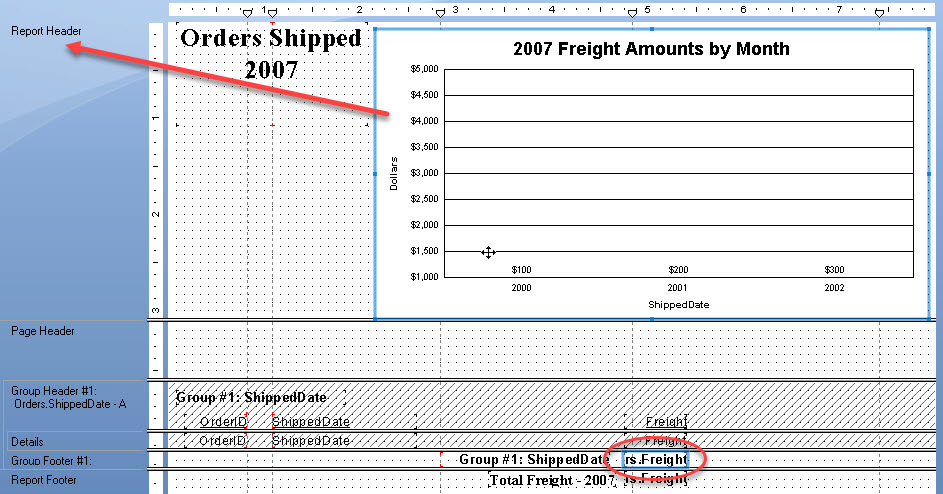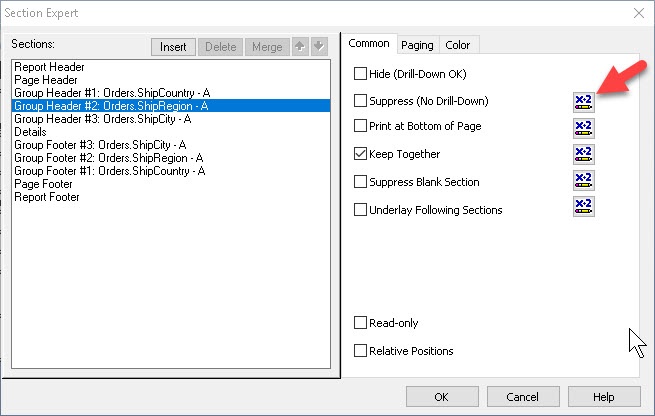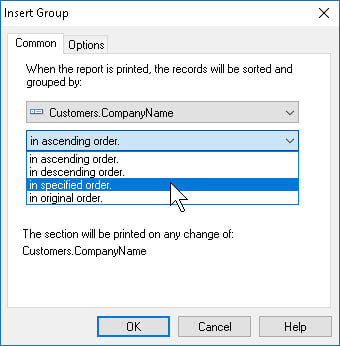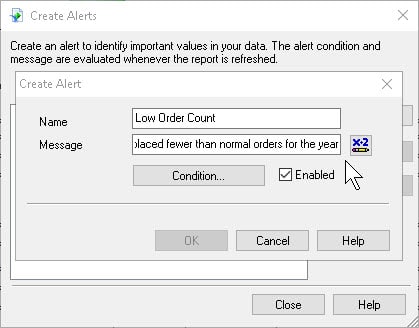Using Fields in Text Objects in Crystal Reports
Fields, in Crystal Reports, are the way we bring data from a source into a report. Sometimes, we need to combine the data with text even more directly than placing them side by side. The technique we can use is similar to creating a mail …