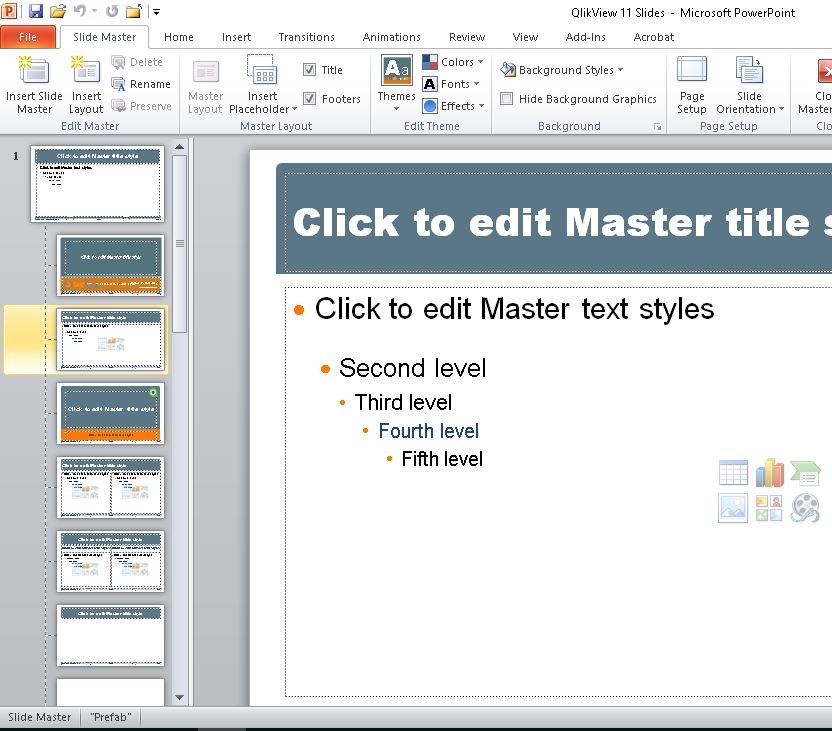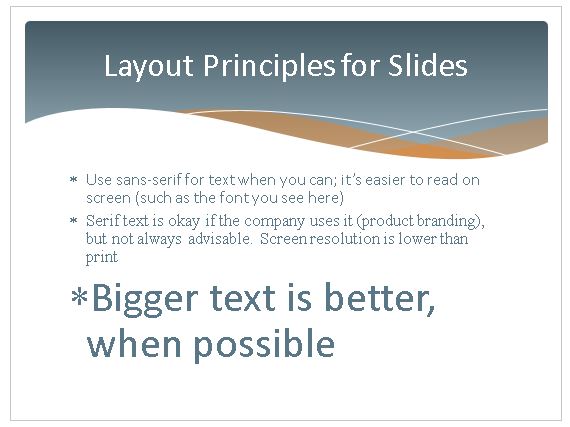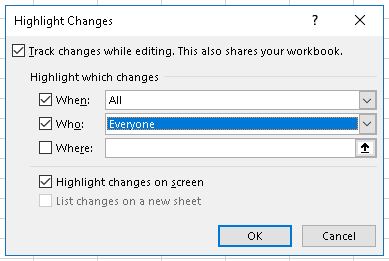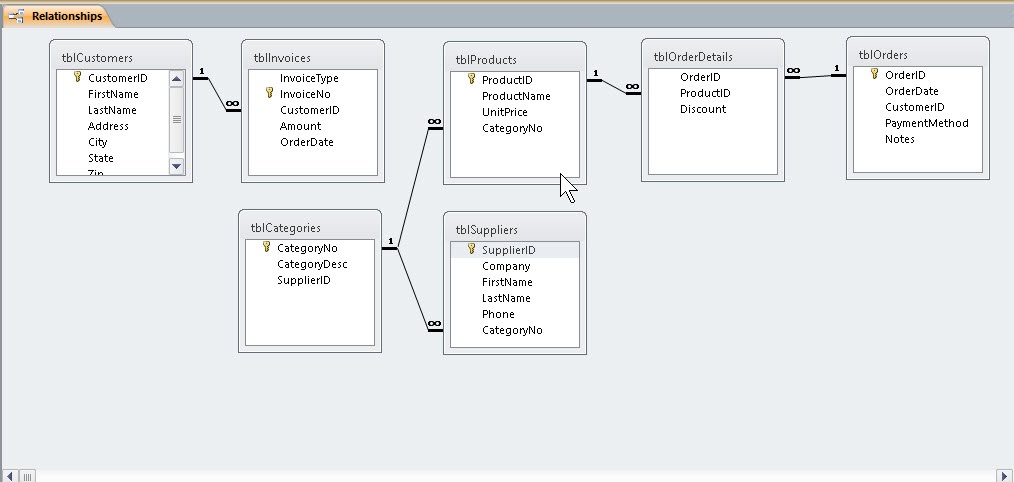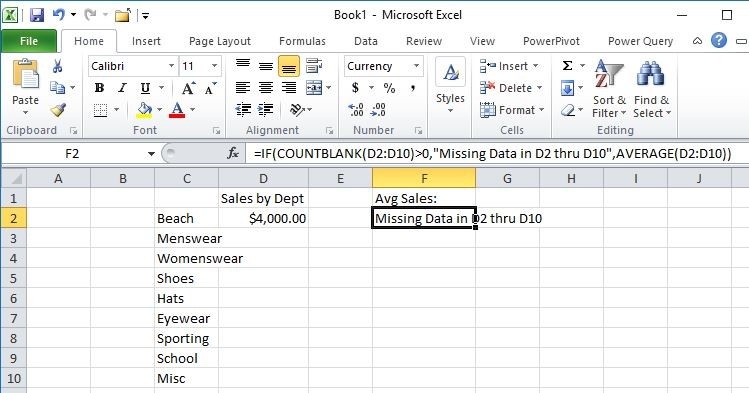Using Slide Master View in PowerPoint
One of the few parts of PowerPoint that isn’t quite intuitive is the Slide Master view. Getting to it is easy–go to the View tab–>Master Views group, and click Slide Master. Then it gets a little more complicated. To some people it looks as if …