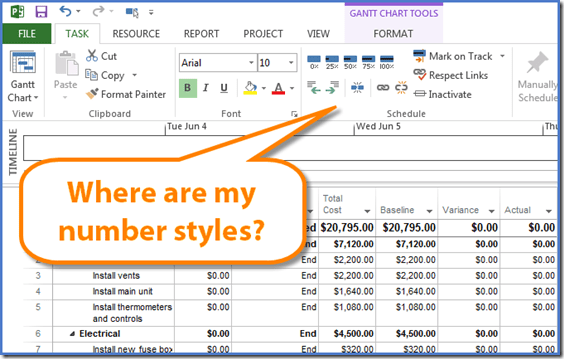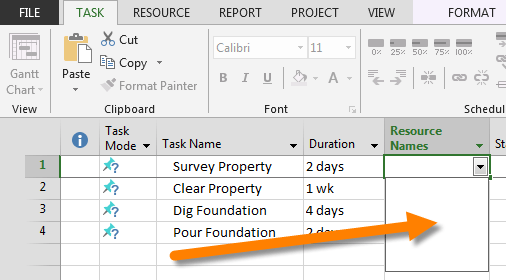If you’re used to changing the way currency values are displayed in Excel, you might want to exercise the same choices when viewing costs in Microsoft Project. Although changing the look of costs can be done in Project, it’s not as immediately obvious as to how.
Microsoft Project
Microsoft Project – Display Estimated Durations with a Different Color in a Gantt Chart
When working with tasks in a project, it is common practice to display a duration as an estimate. Displaying an estimated duration prepares the viewer for possible changes in scheduling. An estimated duration takes the form of a question mark placed after the declared duration.
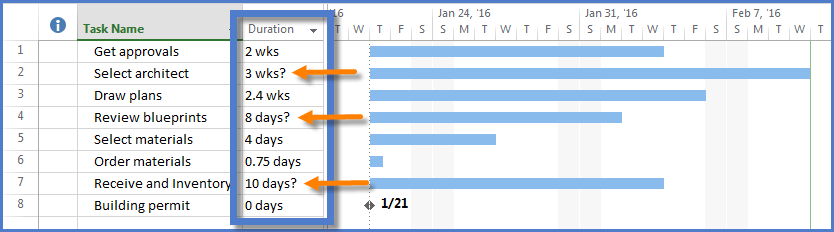
The issue is that some project viewers fail to notice the question mark; then when durations are updated, project viewers wonder why things have changed. One way to ensure that people’s attention is drawn to the estimated durations is to change the color of the Gantt bars to reflect an estimated status. There is no built-in state for displaying estimated durations in a separate color, but with a few short clicks this behavior can be achieved.
How to Round Task Durations in Microsoft Project
How To Round Task Durations in Microsoft ProjectWatch this video on YouTube In this tutorial, you’ll see how to round the duration of a task in Microsoft Project by using a custom field. You’ll also see how to use this custom field in all of …
Understanding Task Dependency Types in Microsoft Project
Dependency Types in Microsoft Project
When creating schedules in Microsoft Project the first thing that a Project Manager would typically do is to input the tasks involved in a project. These tasks then need to be linked to show the relationship between them. These links create task dependencies.
There are 4 different types of task dependency:
- Finish-to-Start (FS): The finish date of one task drives the start date of another.
- Start-to-Start (SS): The start date of one task drives the start date of another.
- Finish-to-Finish (FF): The finish date of one task drives the finish date of another.
- Start-to-Finish (SF): The start date of one task drives the finish date of another.
Missing Resources when Using Microsoft Project Resource Pools
If you work with Microsoft Project and have ever leveraged the power of Resource Pools across multiple projects, you may have encountered a strange behavior when assigning those resources.
When you share resources between a Resource Pool file (a dummy project file that typically has no tasks but is merely a container for holding resources) and another project file, sometimes the resources don’t show up when it comes time to make the resource assignments.