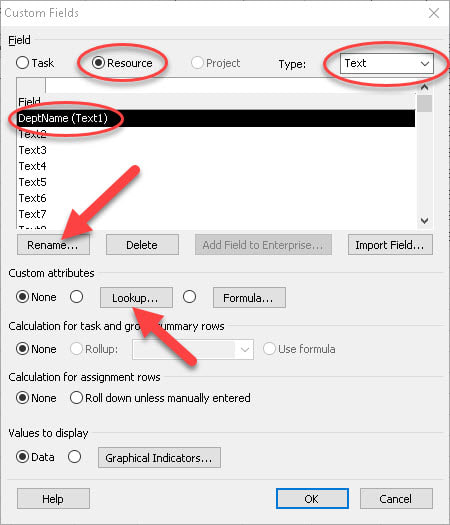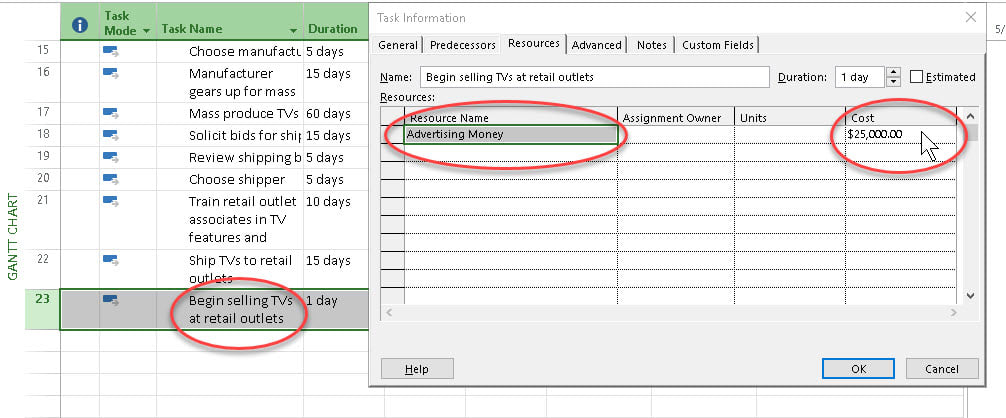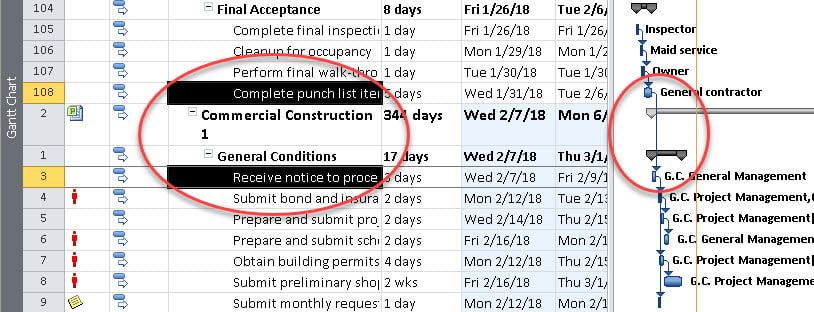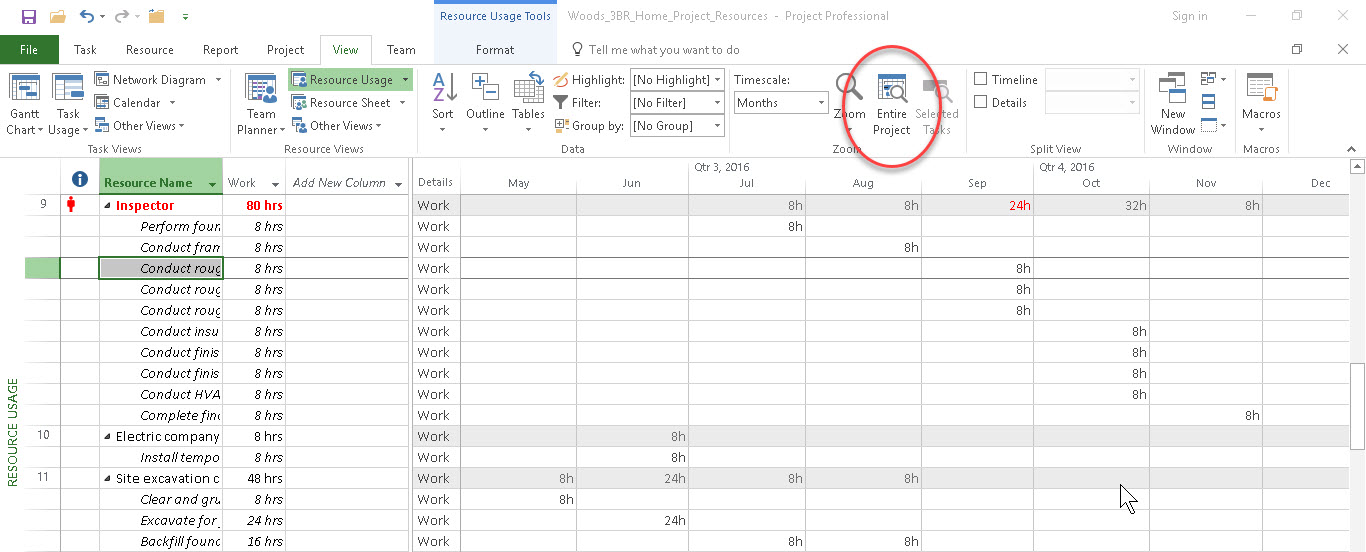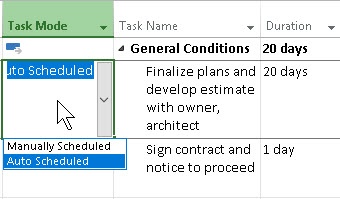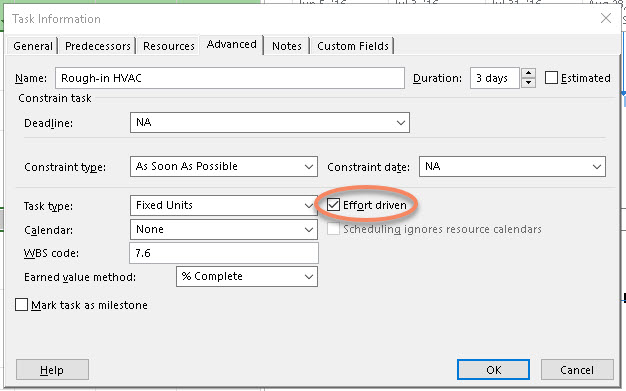How to Create Custom Fields in Microsoft Project
MS Project has a LARGE number of fields set up by default, for almost anything the program can track. But even with all the feedback the design team gets, they can’t anticipate everything a user might need to monitor during a project. So the team …