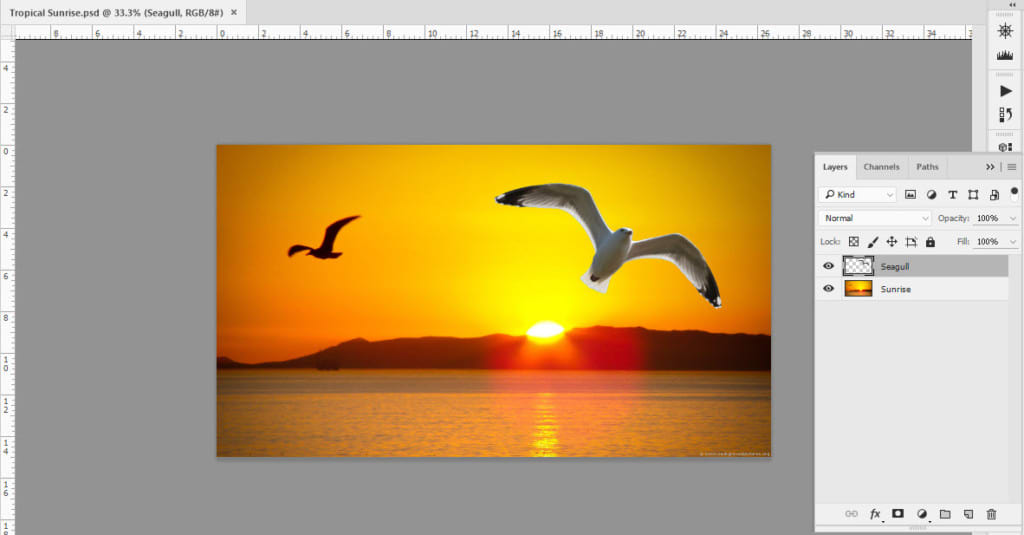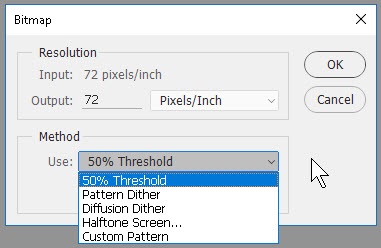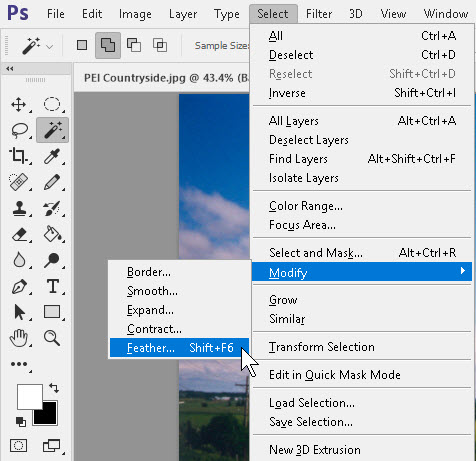How to Use Layer Styles in Photoshop
The use of Layer Styles (also known as Layer Effects) in Photoshop is fairly easy, but can add some pretty snazzy results. One of the most visually catchy is the Drop Shadow, which can make it look as if an object is in front of …