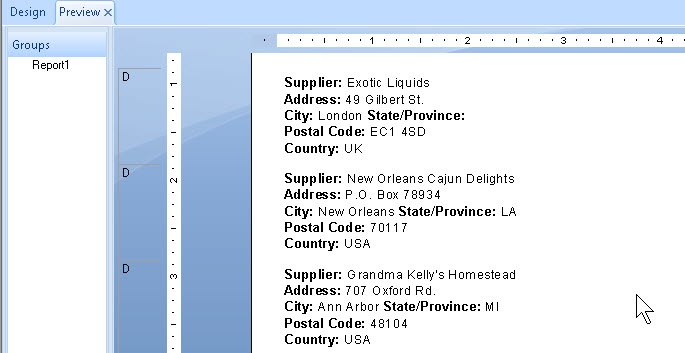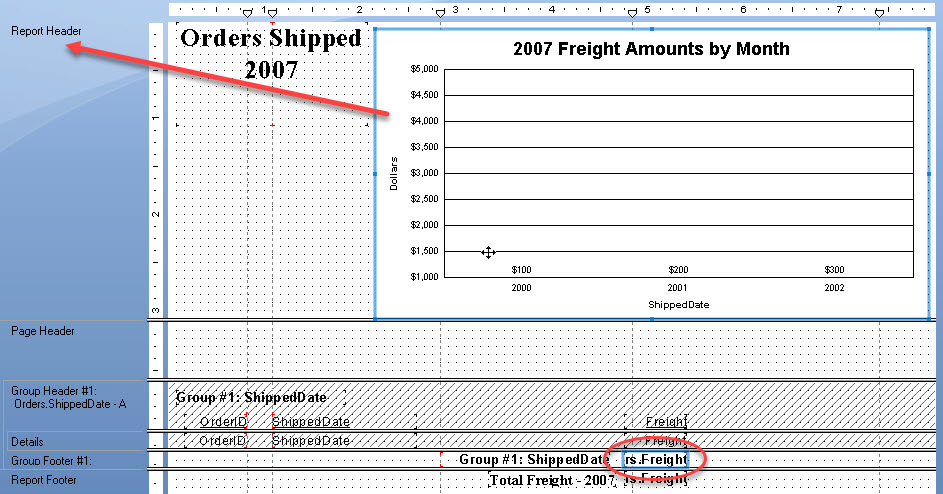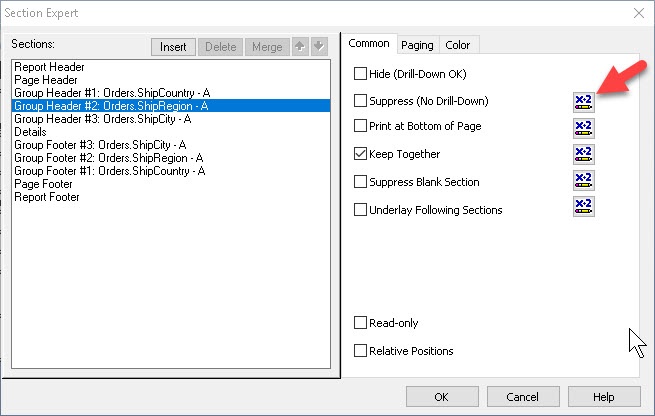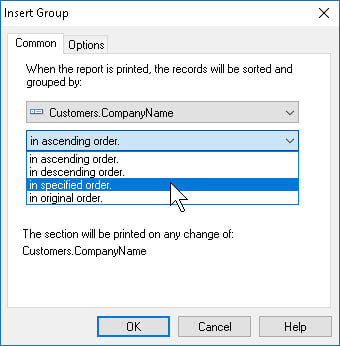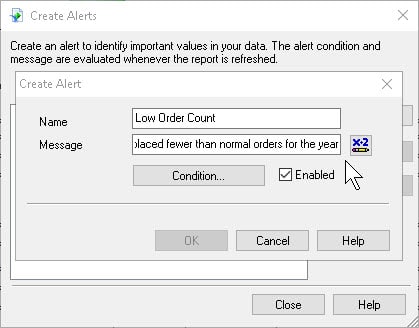Suppose you want to display a list of items in a text object and you want that list to appear as a bulleted list. If your list is hard coded (i.e. USA, Canada, Mexico), then you could simply type the character that represents a bullet, like an asterisk, and have your list in no time flat.
Our example will have a bit of static text at the beginning followed by the bullet list. The static text will read as follows:
“Last Year’s Sales and Suppliers for”
We will follow up the text with a carriage return to ensure the bullet list begins on a fresh row in the text object. This is where you could type something like the following:
* USA
* Canada
* Mexico
The finished product would look like:
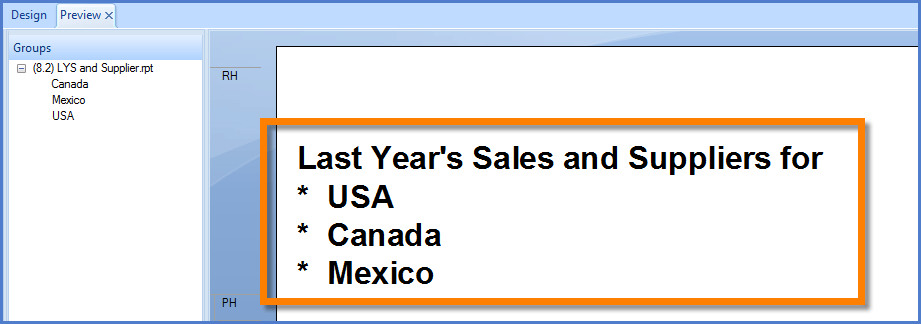
Suppose your list if items is the result of selections made within a parameter and you want to display that user-defined list with bullets. The first thing you have to realize is that you can’t just place the parameter in the text box and get the list.