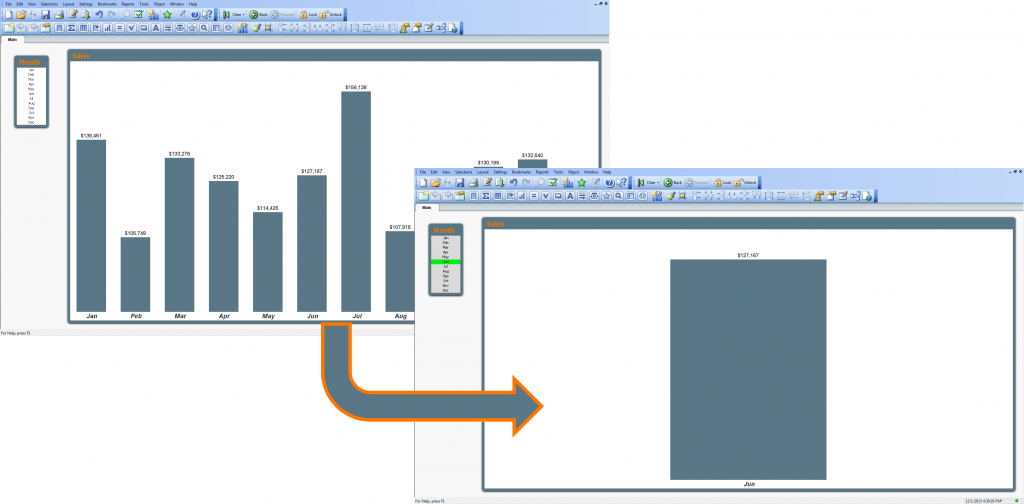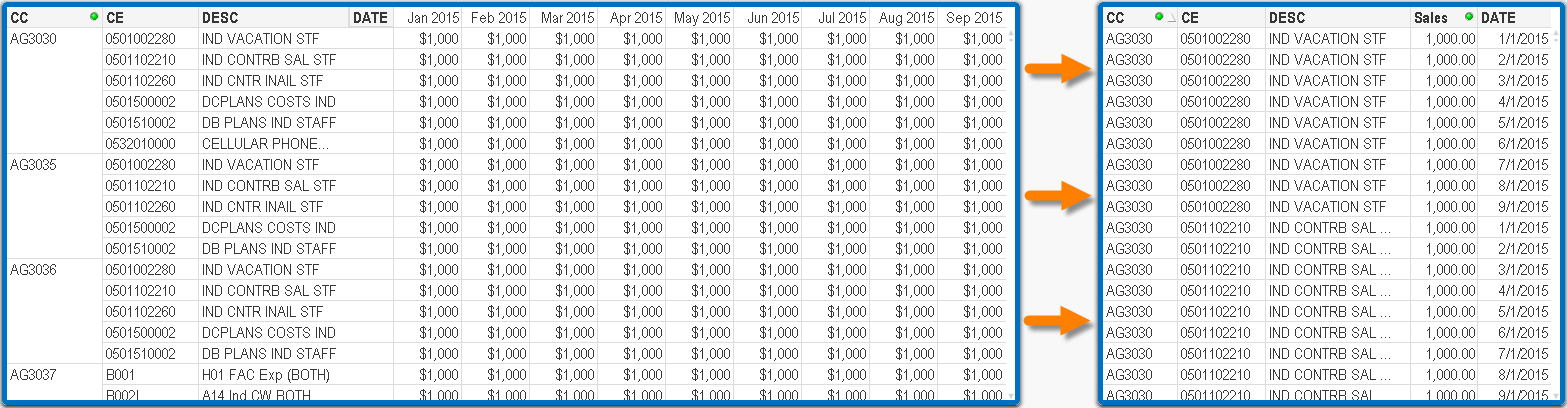One of my pet peeves (wouldn’t that be a great name for a dog; “Peeve”?) when working with charts in QlikView is that I have a tendency to click on bars accidentally when showing data to colleagues. When I do, all of the bars disappear except for the bar I mistakenly clicked on. And for that millisecond in time, everyone receives a mental jolt that I wish would rather not have happened.
Since I was trying to direct their attention to a particular month, I think a better behavior would have been for the bar to change color to visually separate it from the herd.
I know what you’re thinking; “But how can a QlikView designer, like myself, enable such a behavior?” I’m glad you asked. Here’s the trick.