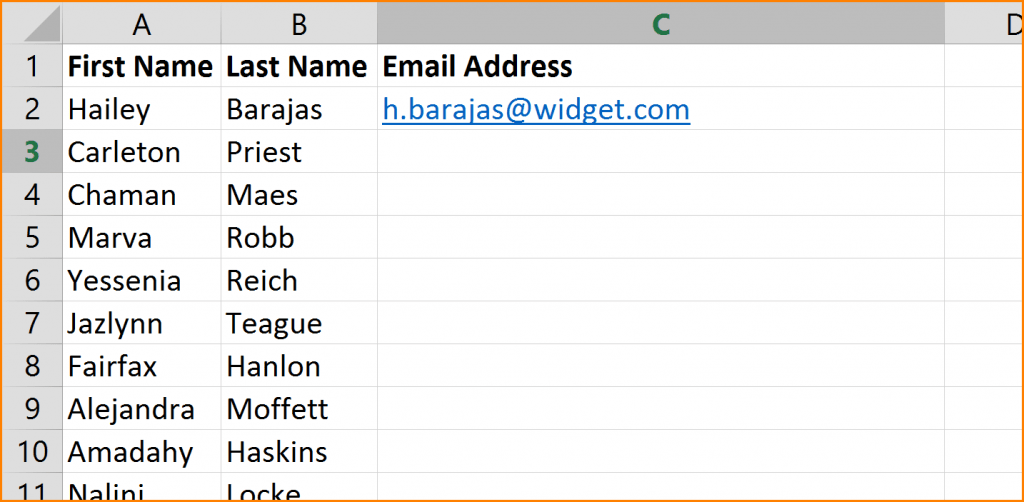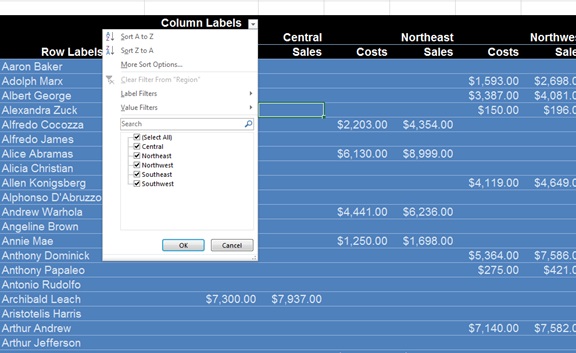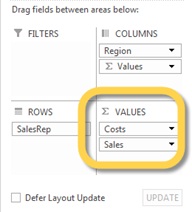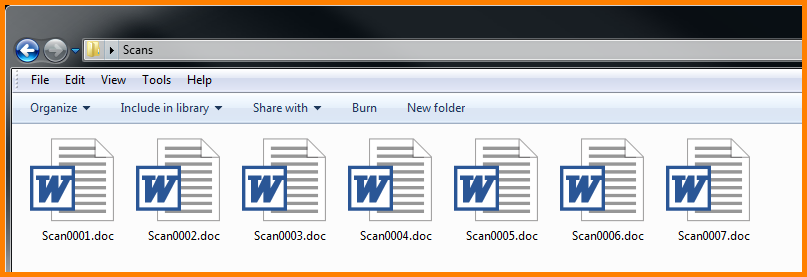Converting Names into Email Addresses
Suppose you have a list of names, perhaps a roster of employee names, and you wish to generate email addresses for these individuals. If you work at a company that has an established standard for email addresses (i.e. first initial of first name with last name) then you have a few options. The preferred strategy depends largely on the version of Excel you are using as well as the naming pattern used in the emails addresses.
Flash Fill (Excel 2013 / Excel 2016)
If you are not familiar with Flash Fill, this tool allows you to type a pattern next to existing data and Flash Fill will repeat the pattern for the remaining data but on a per-record/per-line basis.
Let us take a look at the following example:
You have a list of first and last names and you wish to convert those names to an email format that takes the first letter of the first name, adds a “dot”, then adds the last name with an “@” sign and the company domain name. If we had an employee named “Fred Smith” who worked at “widget.com”, we would need to assign the email address “f.smith@widget.com” to the user.
Imagine a list like the following: