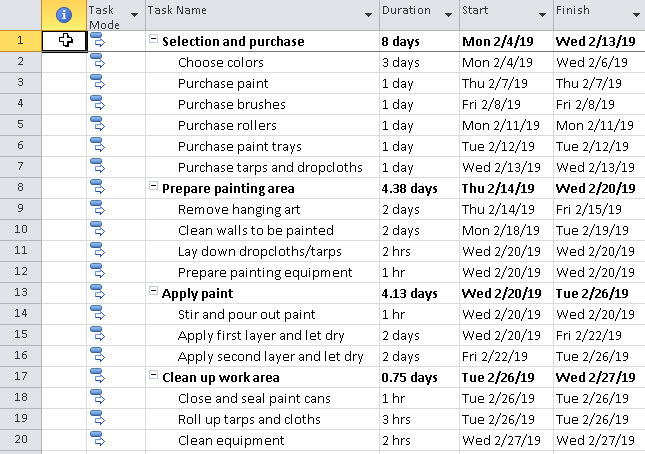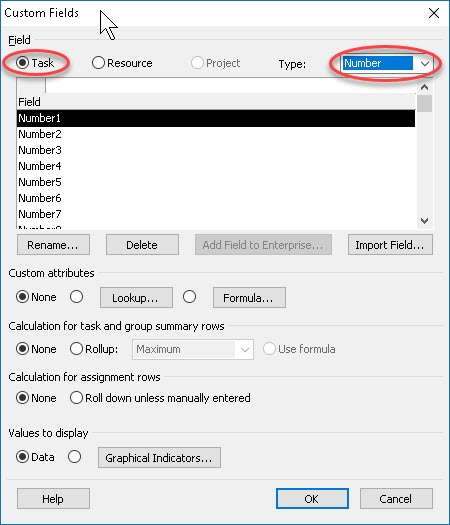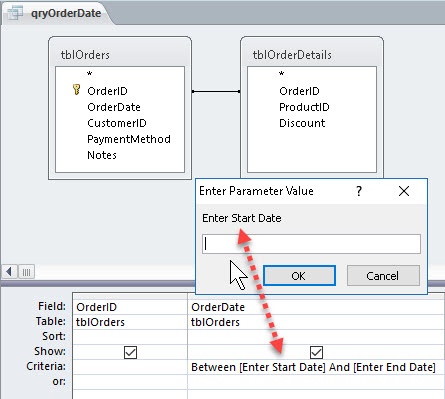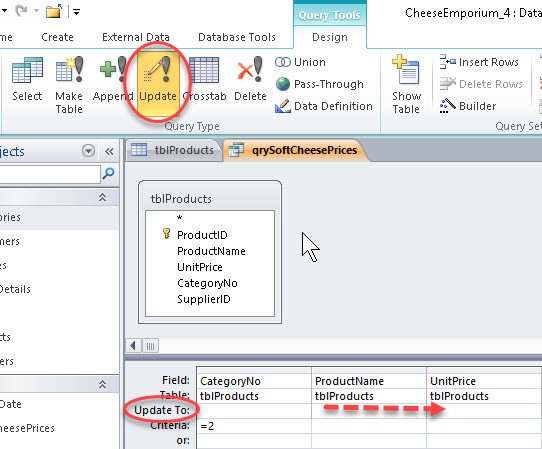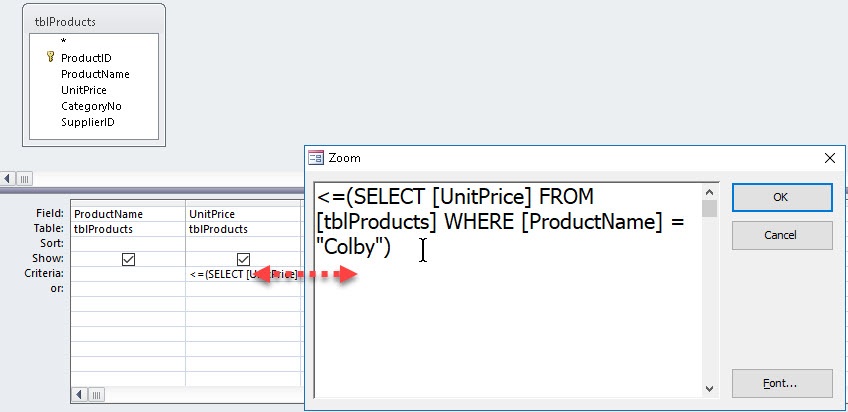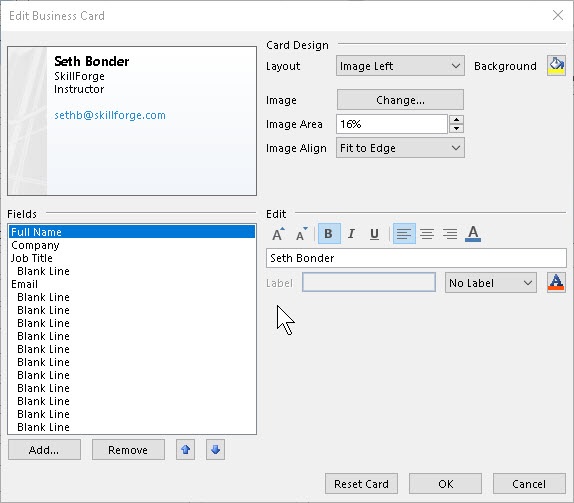How to Use Summary Tasks in Microsoft Project
When we create a project plan, summary tasks are like the main points in a term paper outline. They mark off the highest-level things we need to do in the project. They’re the main stages or phases we look at. So they’re a useful tool …