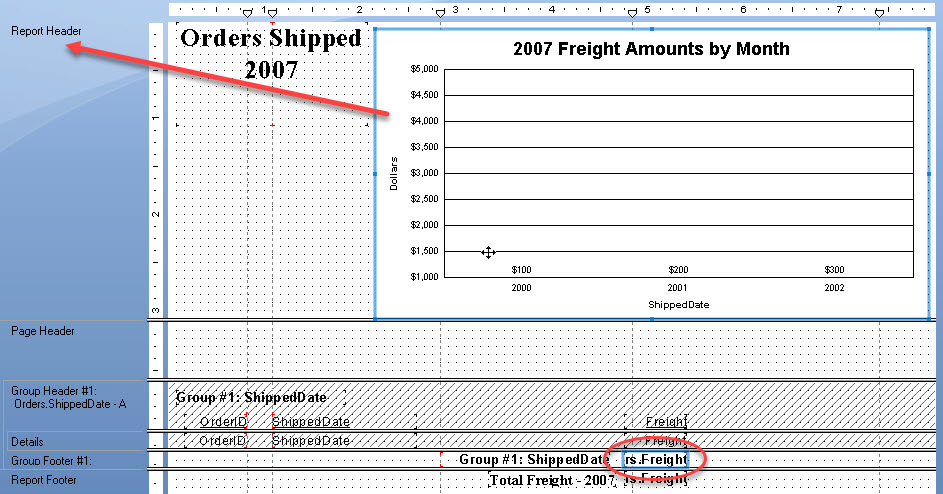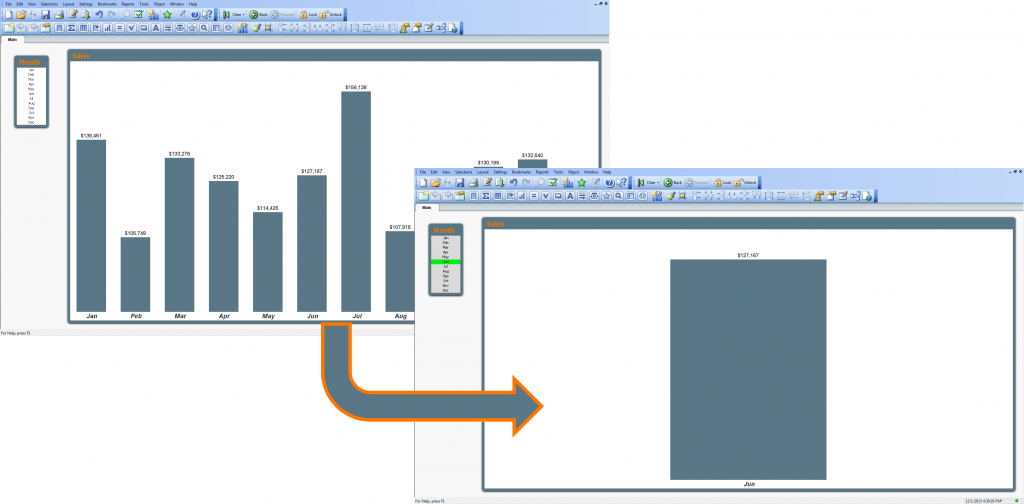It’s every chart maker’s dream to have dynamically changing titles (well, that and a coffee table that looks like a giant floppy disk. Seriously; Google that one if you haven’t seen it. It’s pretty cool.) Any-hoo… To have a chart’s title change based on data you are, or are not, filtering by is a real boon to understanding the story that the chart is trying to tell. Take the following example: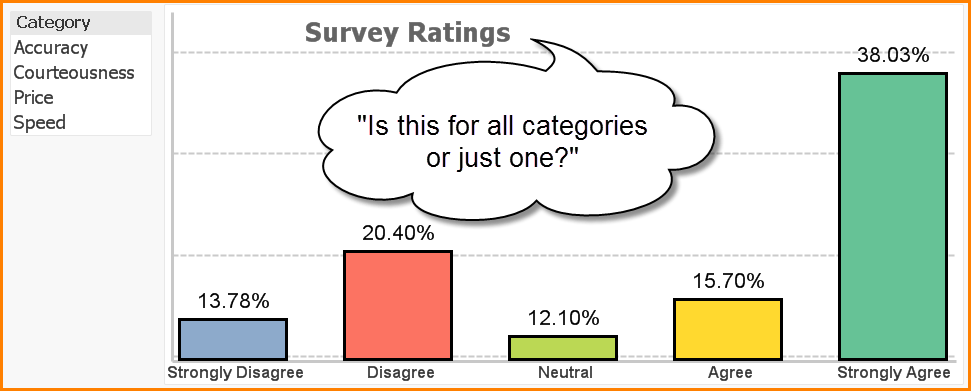
The reader of the chart can look at survey data for four categories all at once as a combined assessment, or they can filter by a specific category and evaluate the ratings individually. If the chart were to be printed, the reader would not have much of an indication as to whether the chart was displaying all categories or focusing in on a single category.