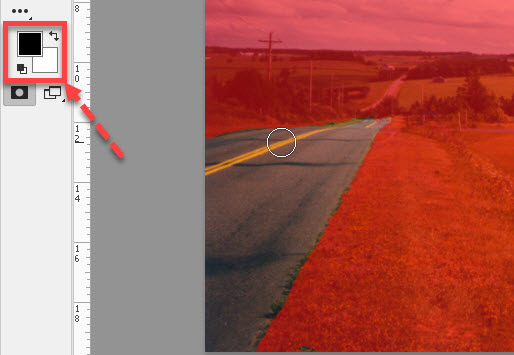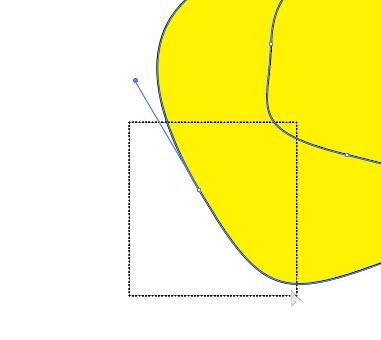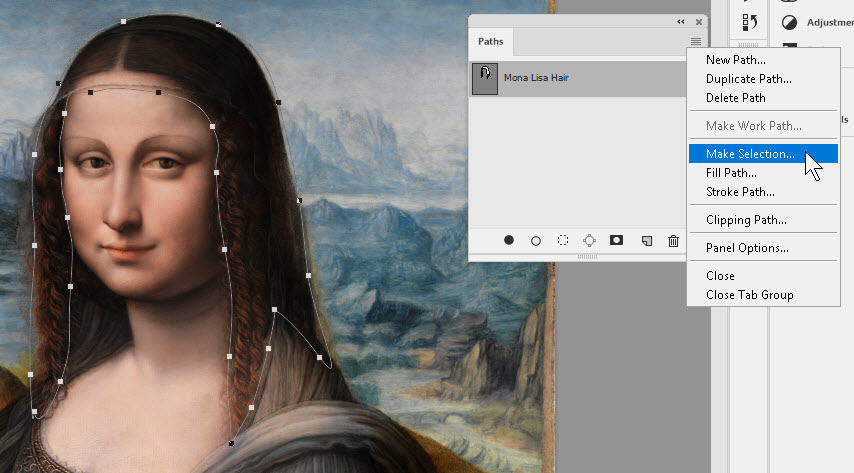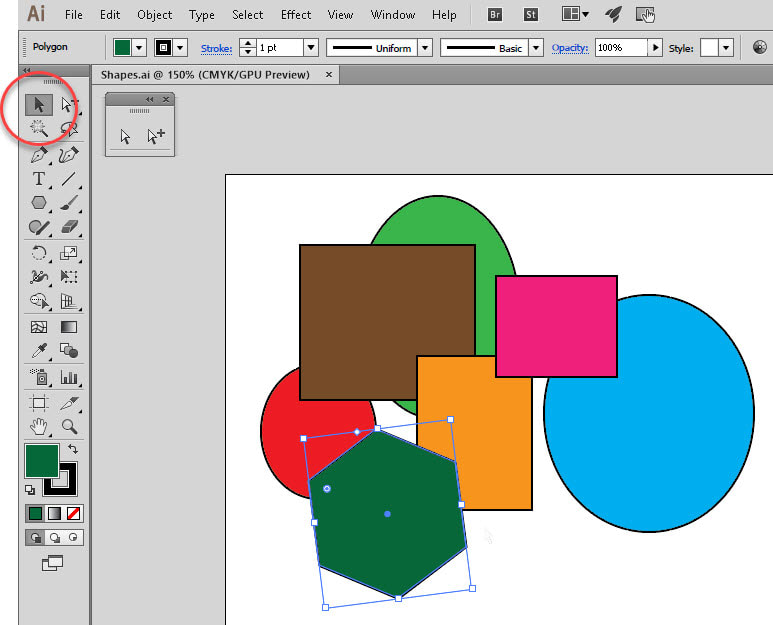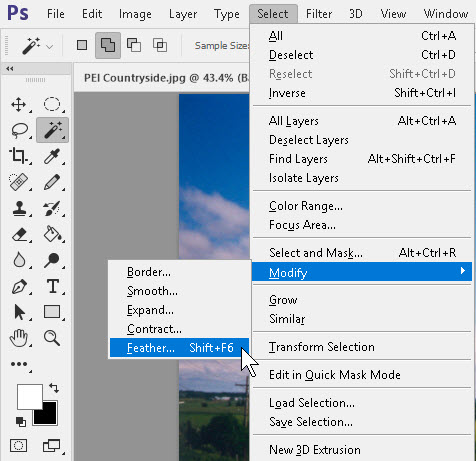How to Use Quick Mask Mode in Photoshop
Of all the “beyond-the-basics” tools in Photoshop, the Quick Mask feature is probably one of the most nitpicky to understand. But it can provide the user with a fairly easy method of doing something complex, namely, making selections. So it’s worth the time. It’s normally …