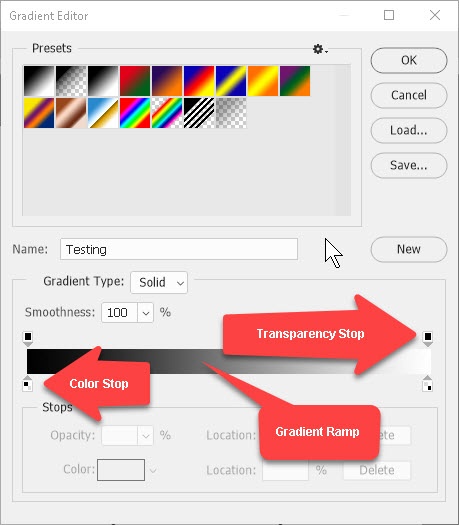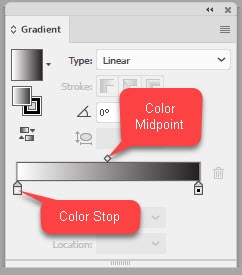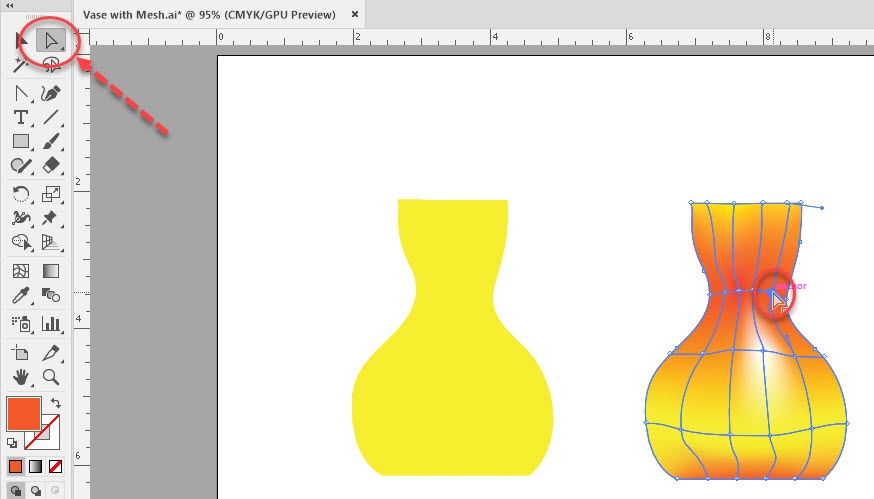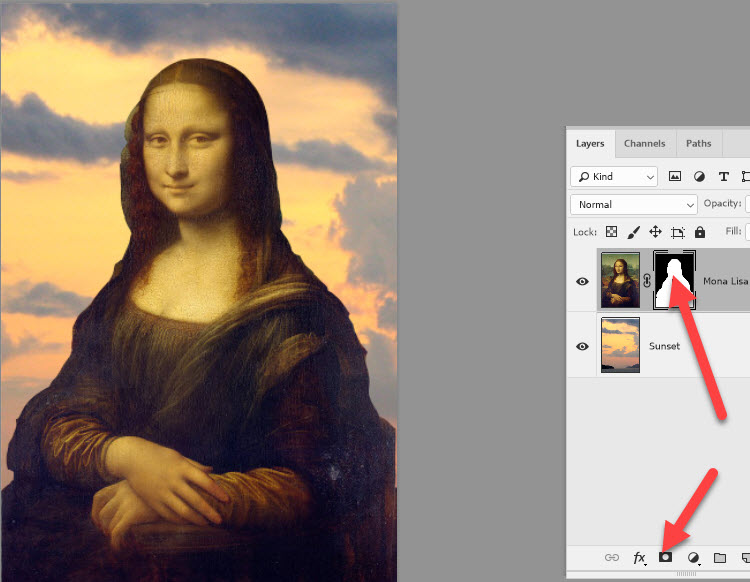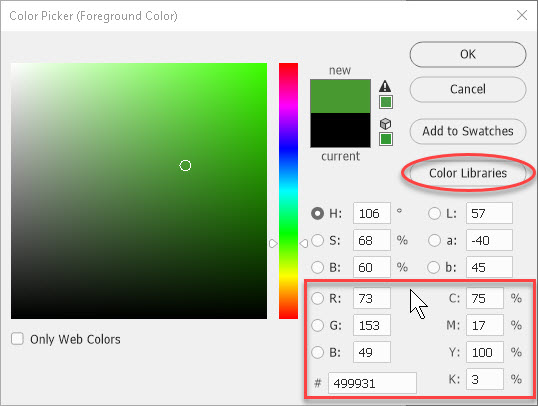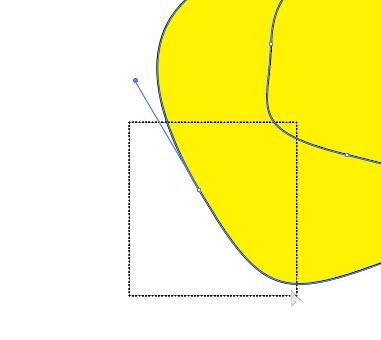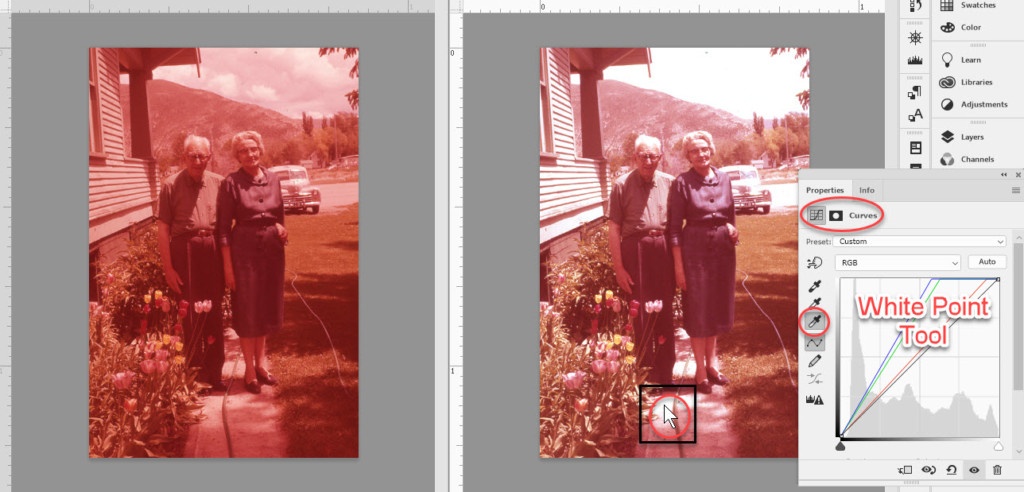How to Create an Adobe Photoshop Gradient
Setting up a Photoshop gradient works a little differently from its cousin, Illustrator. The concept is the same, but the tool involved, and how we create and fine-tune a gradient, changes. The first thing to do is select the Gradient tool in the Tools panel/Toolbox. …