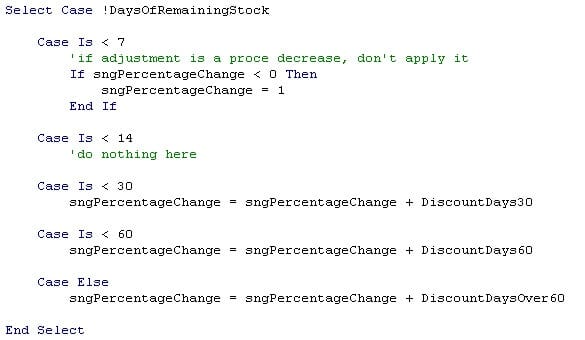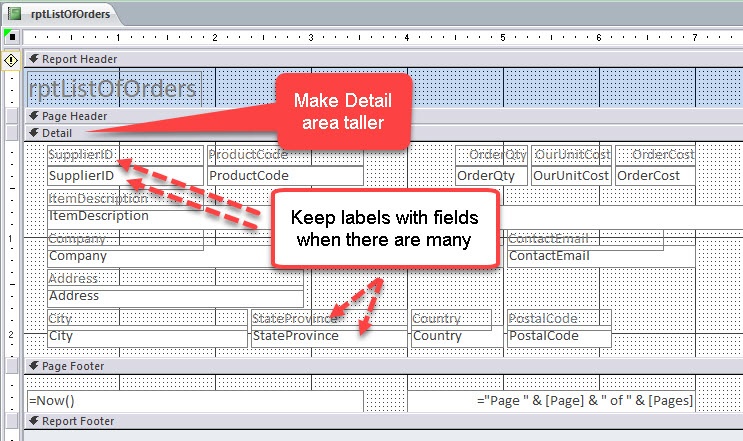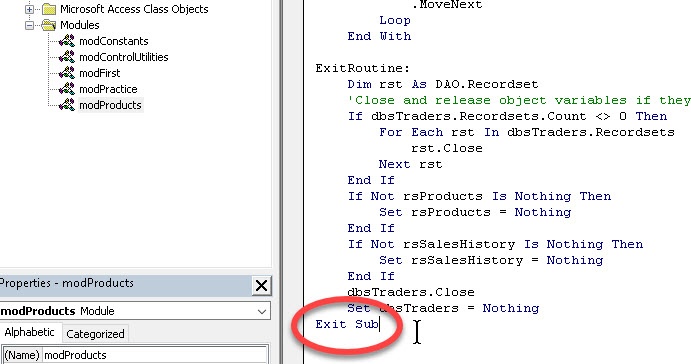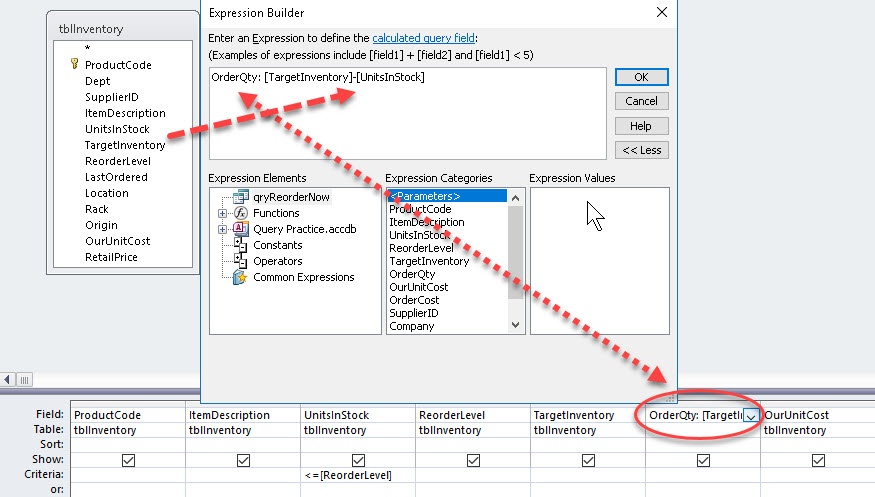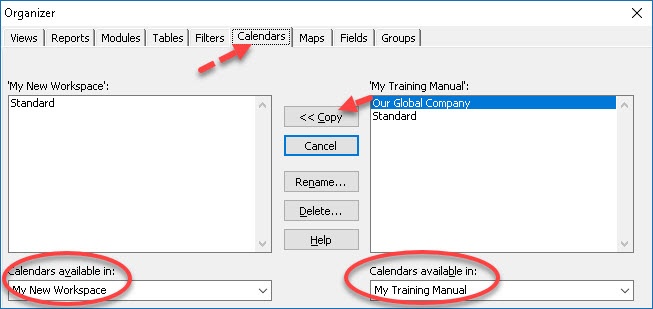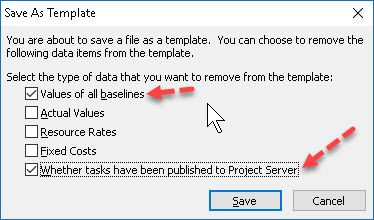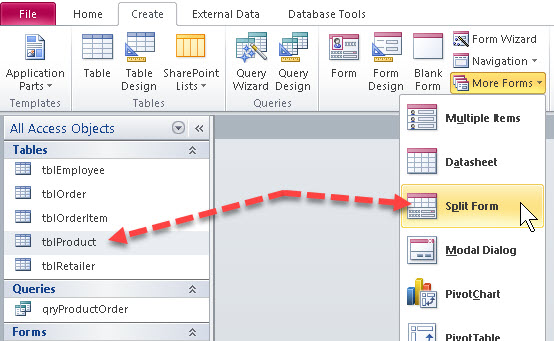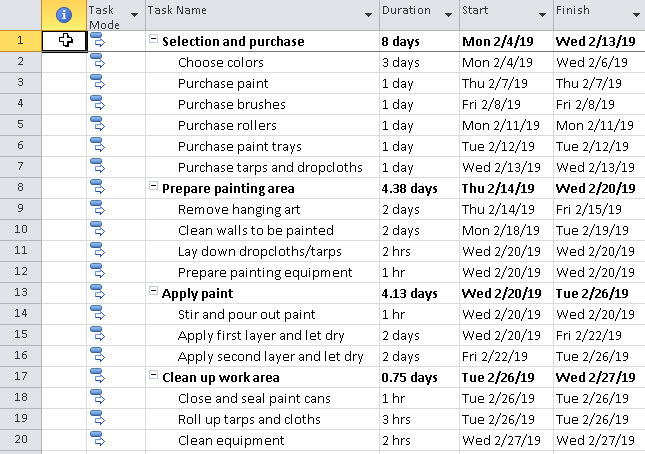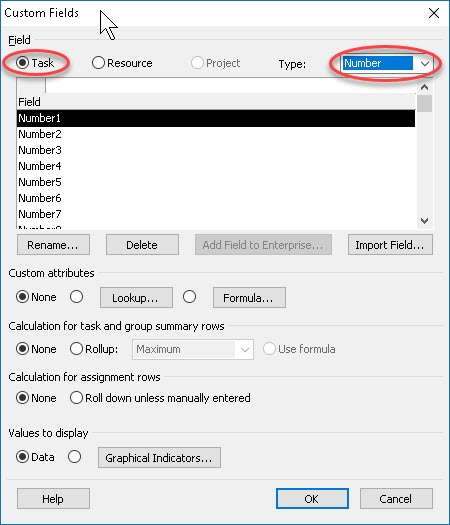How to Use Select Case in Access VBA …and Why
The Select Case statement in Visual Basic for Applications sometimes “competes” with the If…Then…Else statement, because the two can both be used for testing information. When we want to find out about more than one thing, condition, or what have you, we sometimes need to …