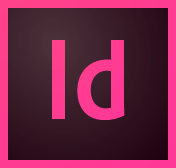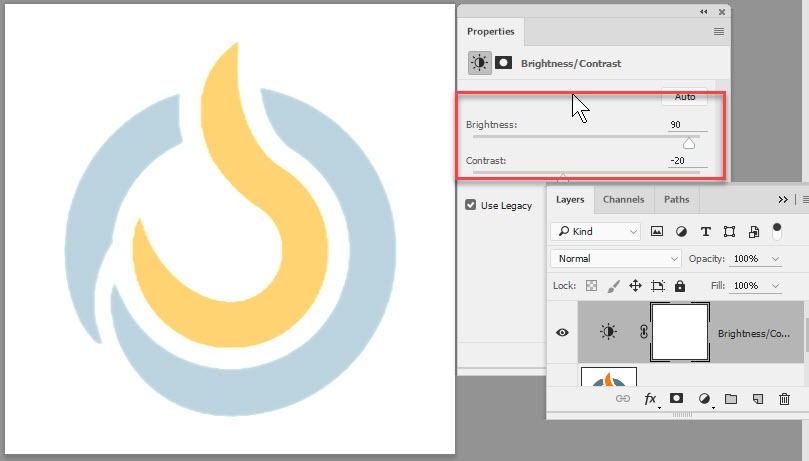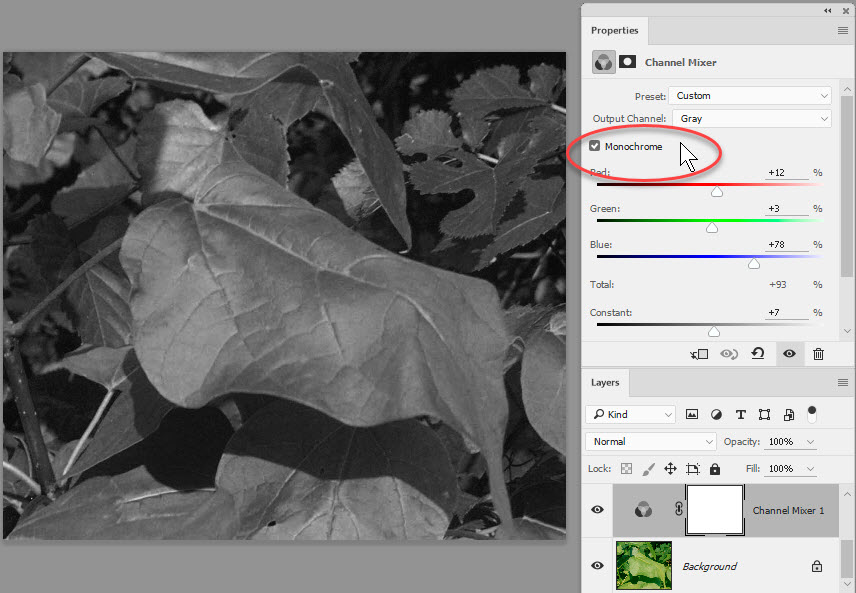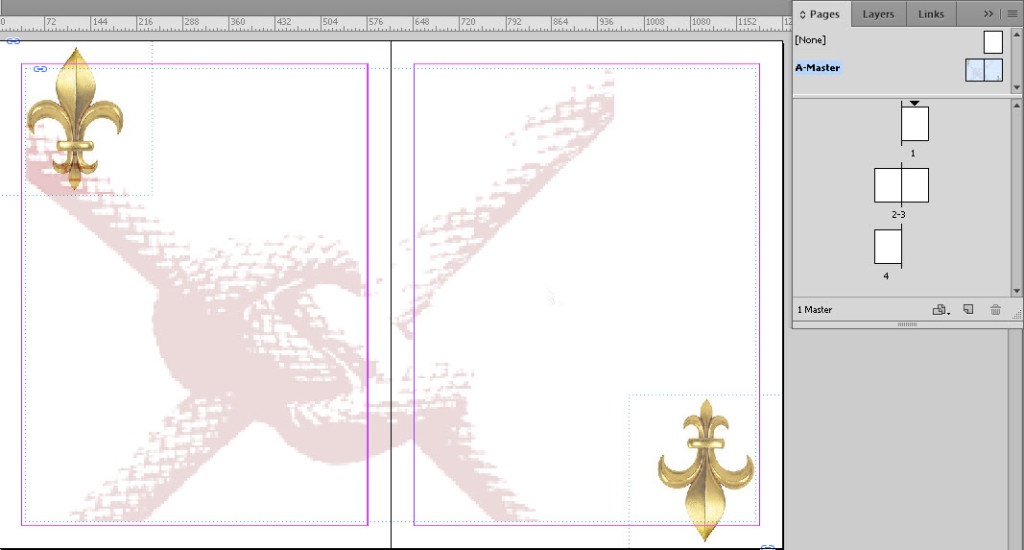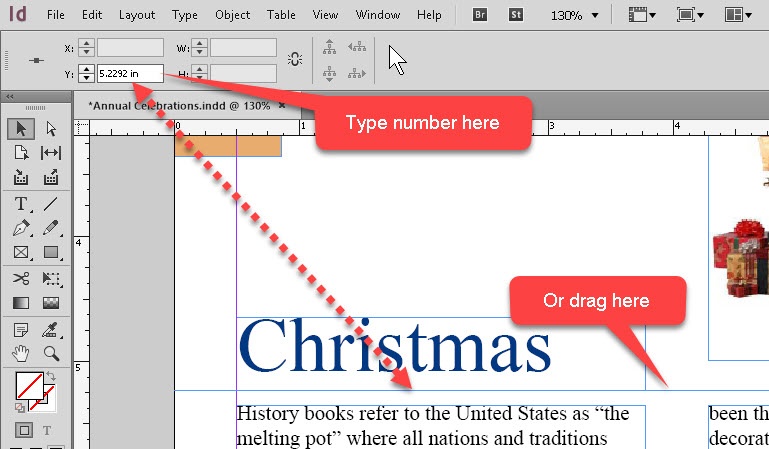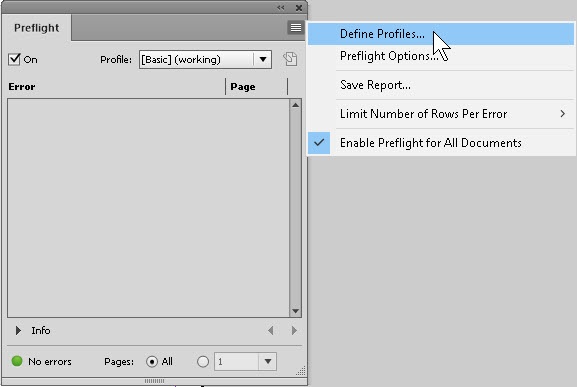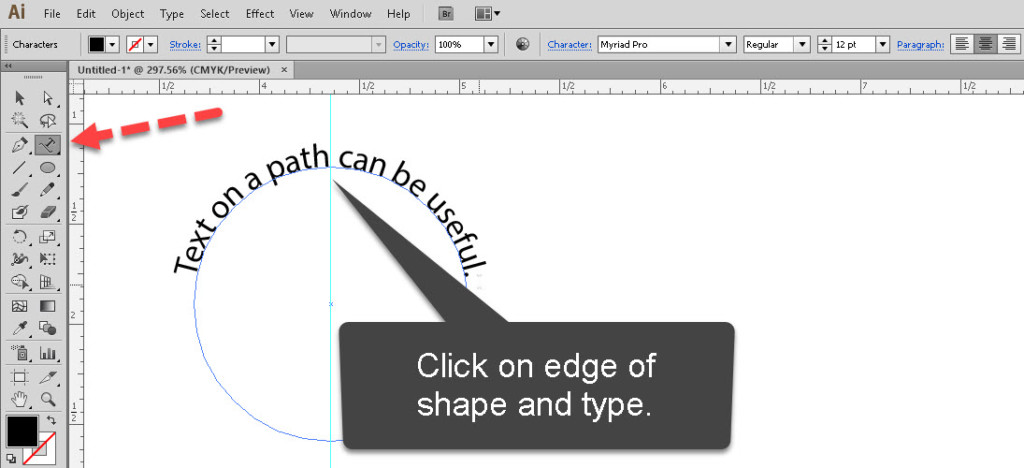How to Create a Gradient Swatch in Adobe InDesign
In this InDesign tutorial, you’ll learn how to create and apply a gradient swatch, with multiple colors of your choice, in any color system the program can work with. Want to learn more about this and other features in Adobe InDesign? Check out our InDesign …