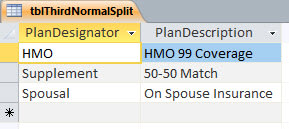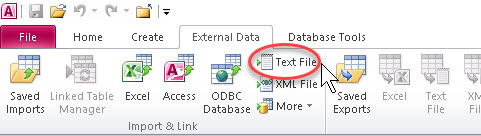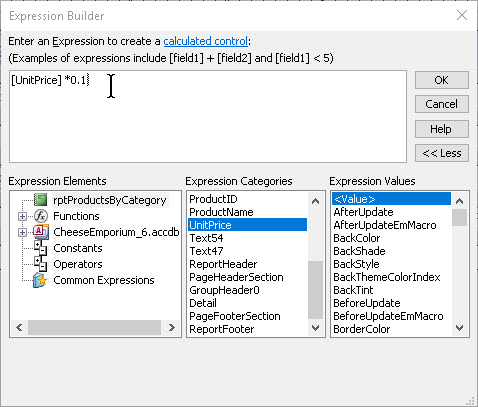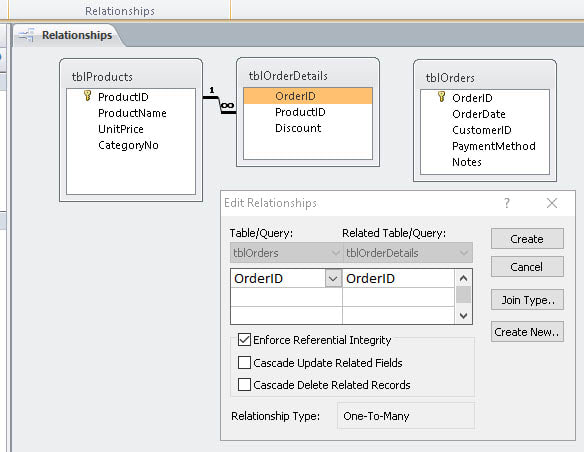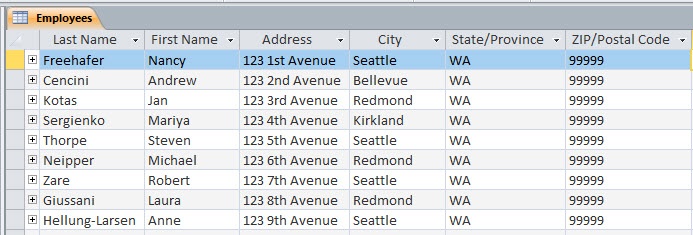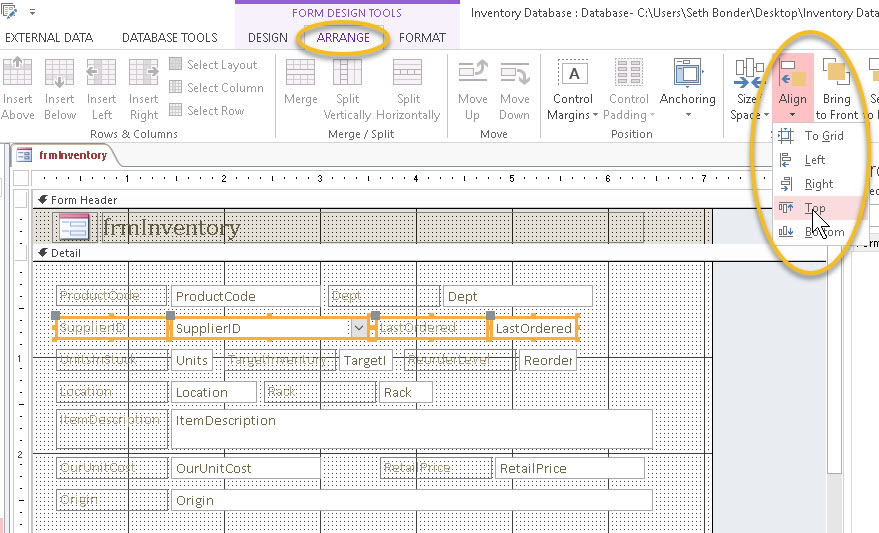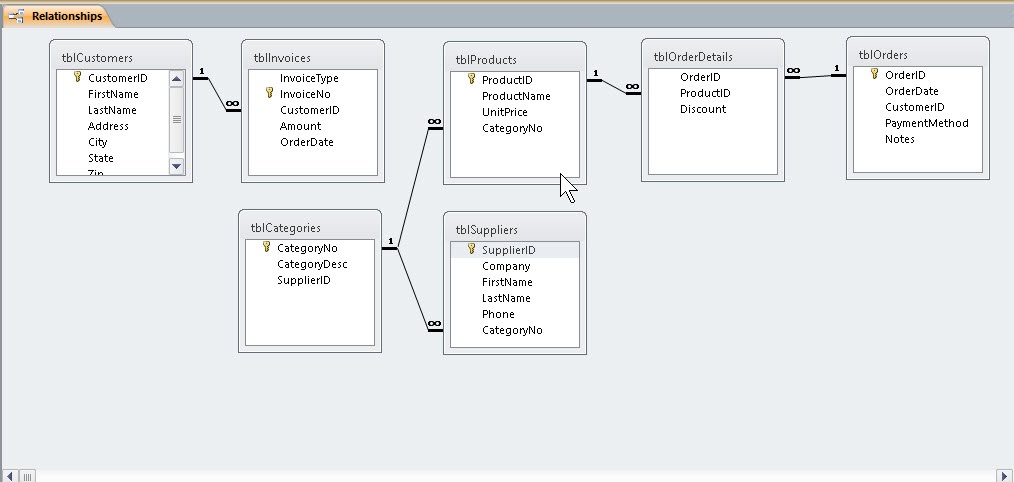Microsoft Access Keyboard Shortcuts
SkillForge SkillSheet Microsoft Access 2010/13/16 Keyboard Shortcuts Click here to download the PDF version. Frequently Used Shortcuts In order to… Press Select the active tab of the ribbon and activate KeyTips Alt or F10 (to move to a different tab, use KeyTips or the …