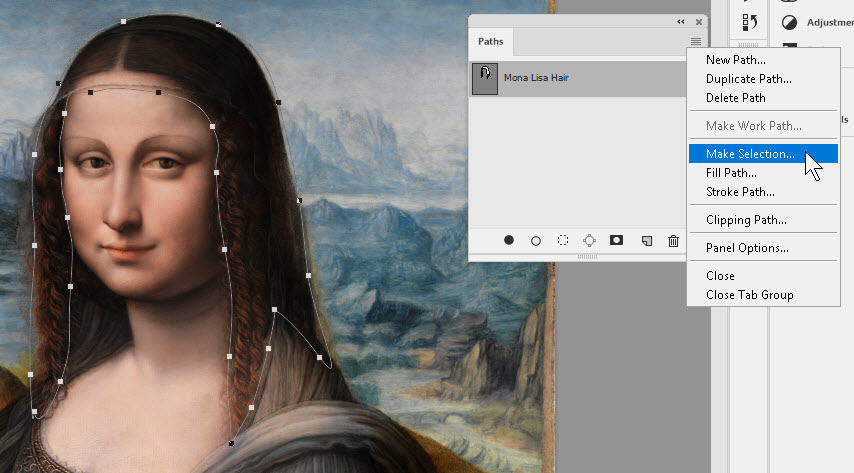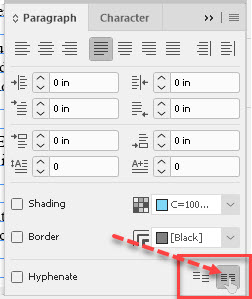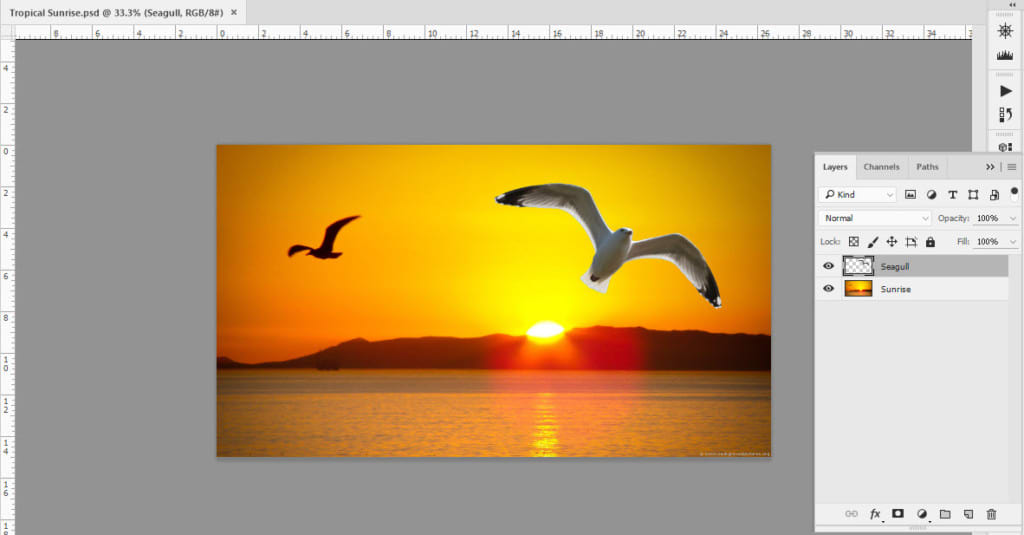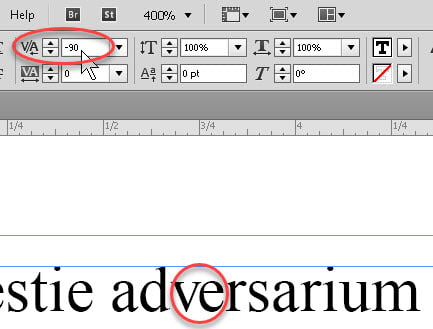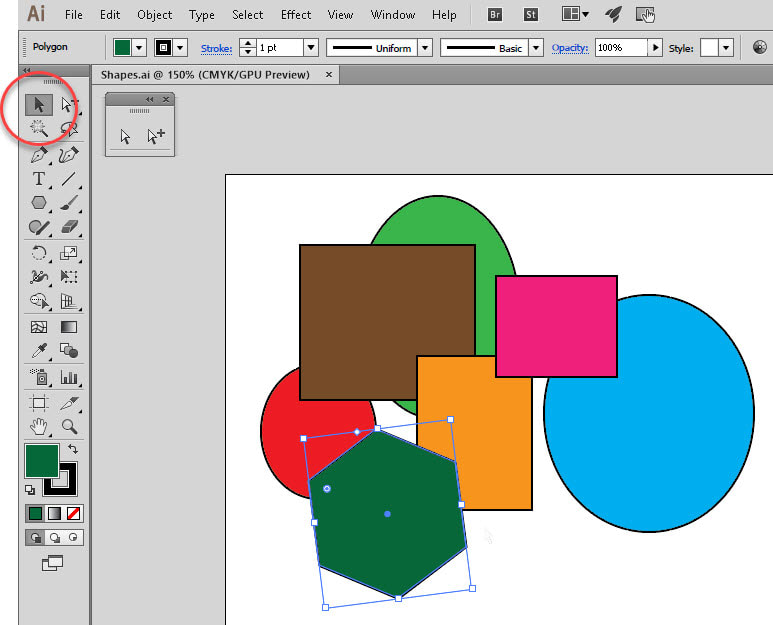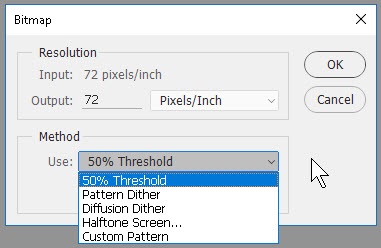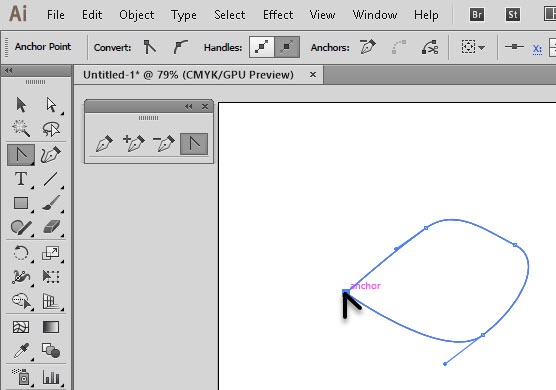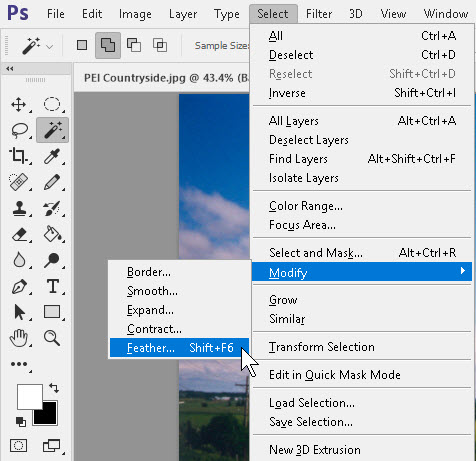Using Paths to Make a Selection in Photoshop
An unexpected ally in making selections in Photoshop is the Paths panel. Selecting a precise piece of an image can be tedious, even for a veteran user; understanding the selection tools does not provide instant expertise, and some images have such irregular content that it’s …