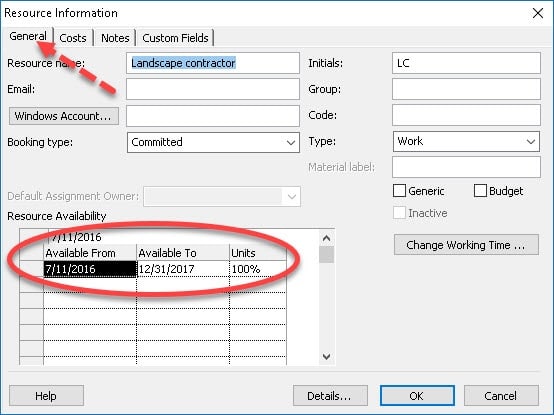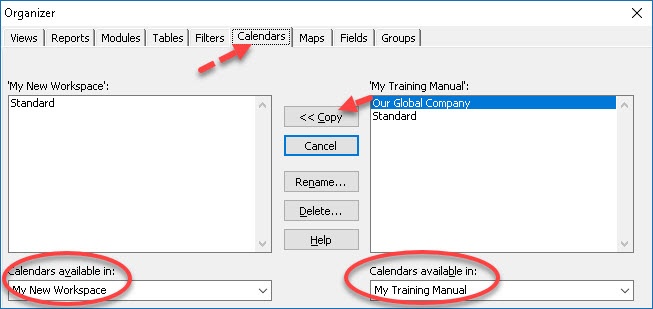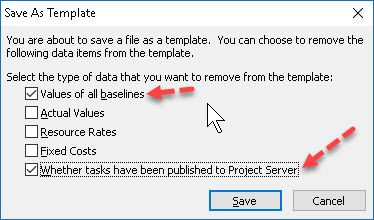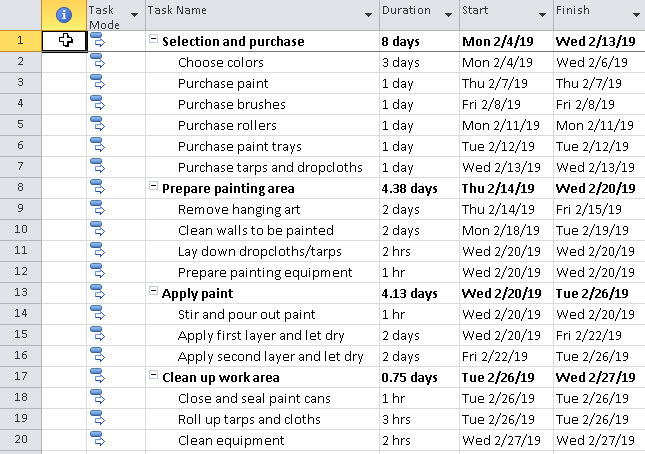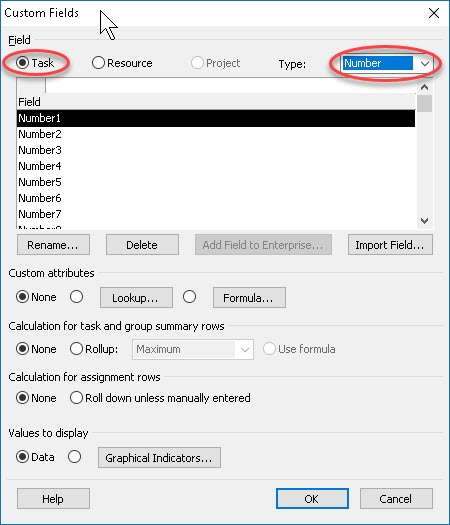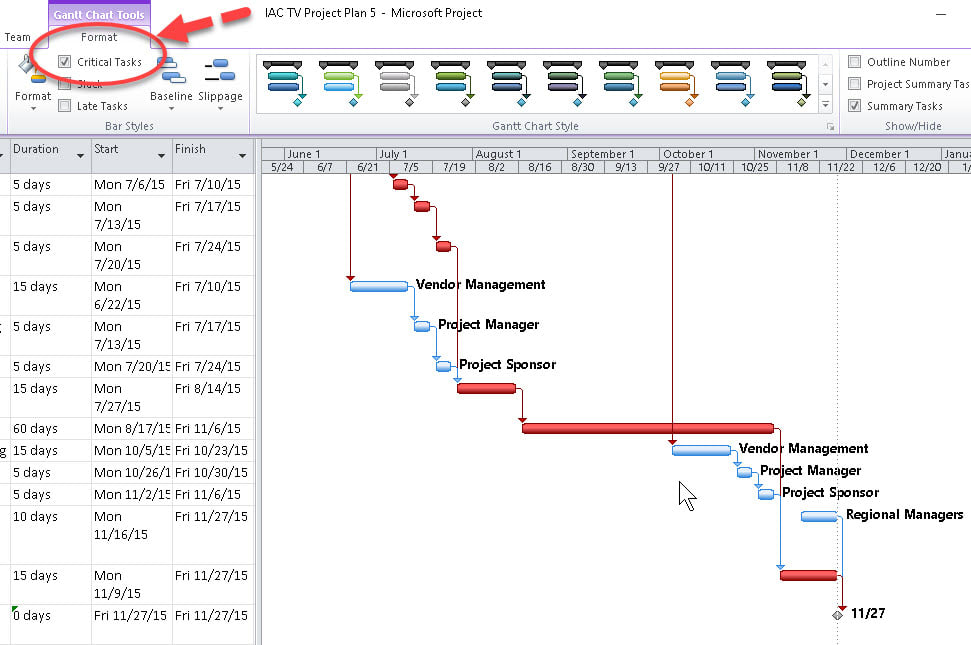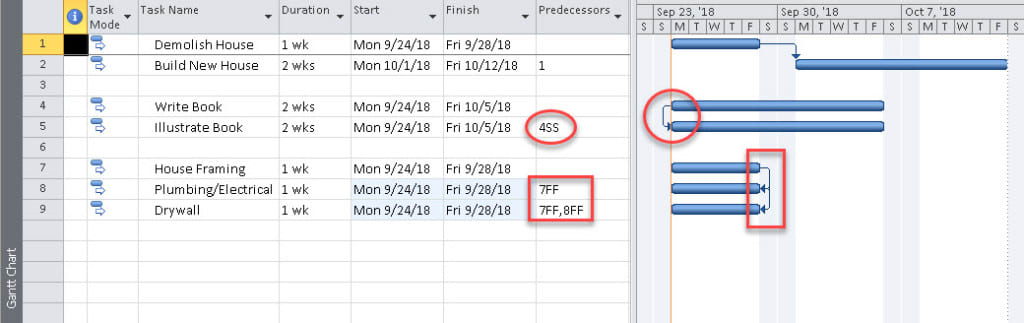How to Create a Master and Sub-Projects in Microsoft Project
In this Microsoft Project tutorial, you’ll learn the basic steps for creating a master project–the container, and inserting the subprojects–the pieces that make it up. This lets us coordinate projects which are part of a bigger, “mega”-type project. Want to learn more about this and …