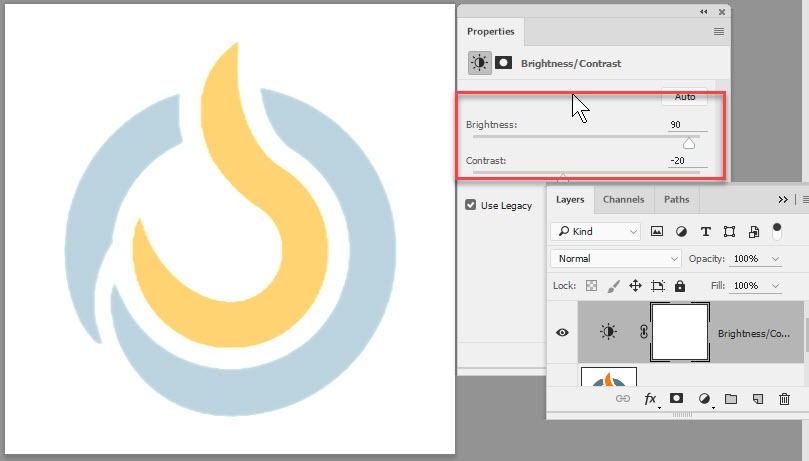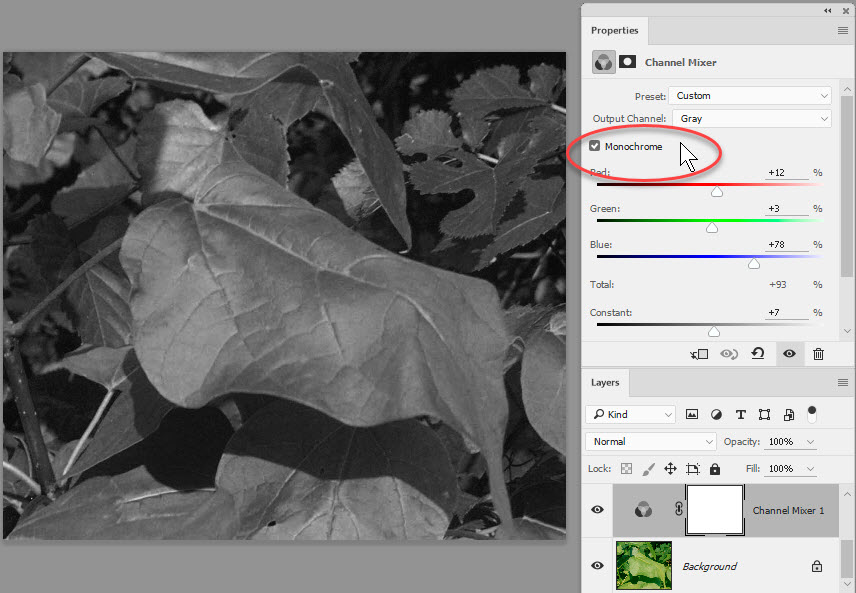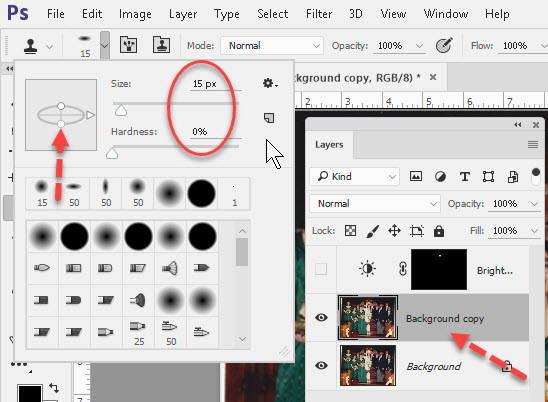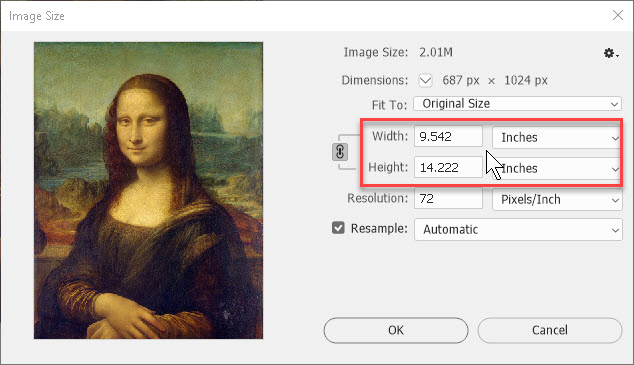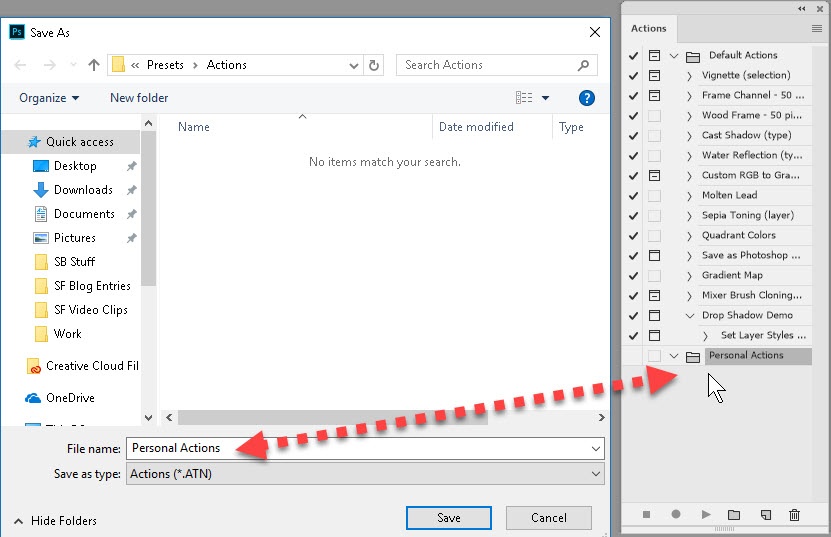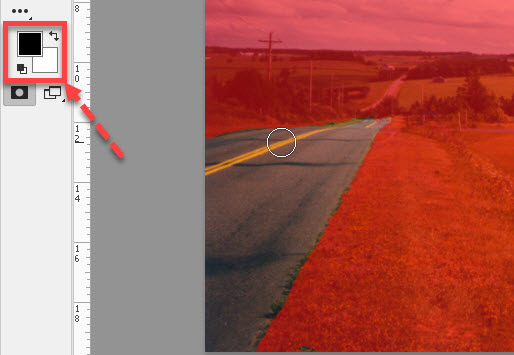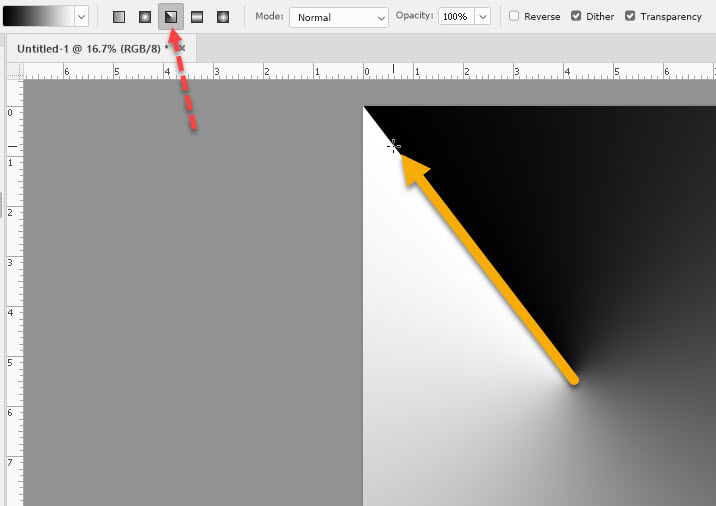How to Create a Watermark in Photoshop
Creating a watermark, whether for use in company stationery, or websites, or wherever, has become fairly important recently. It’s part of what is known as product branding. I won’t go into the discussion of designing logos, as it’s a very involved process. But many companies …